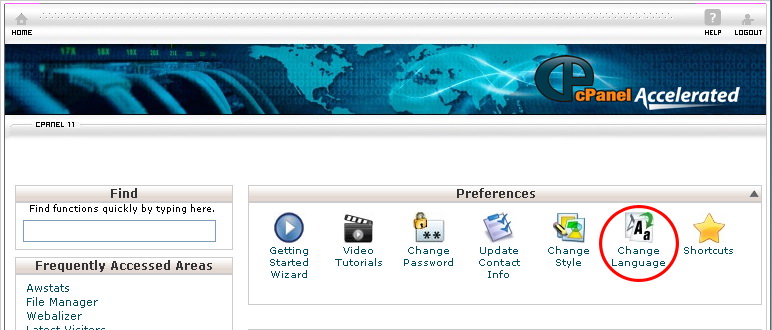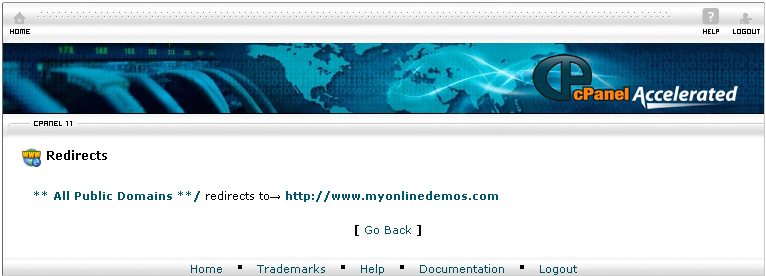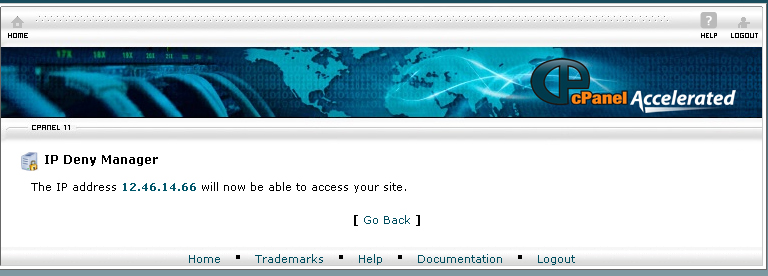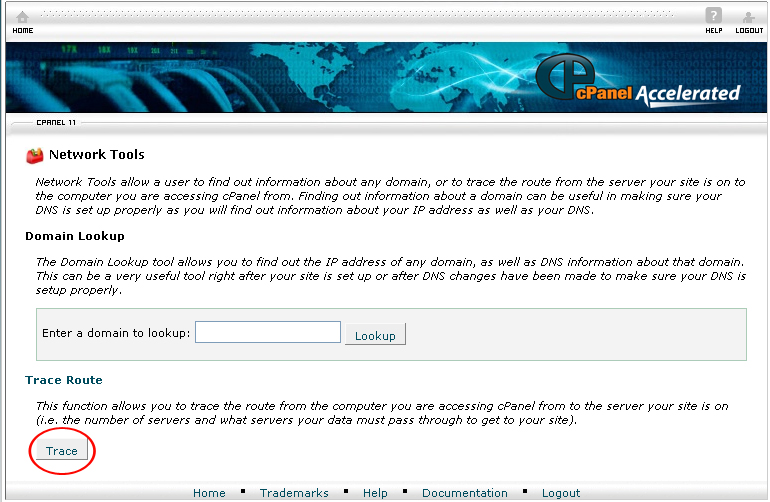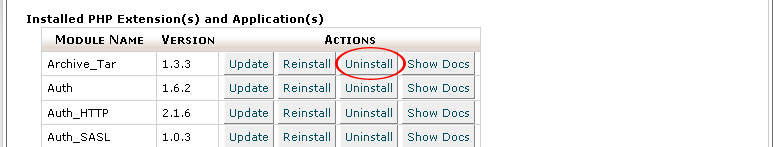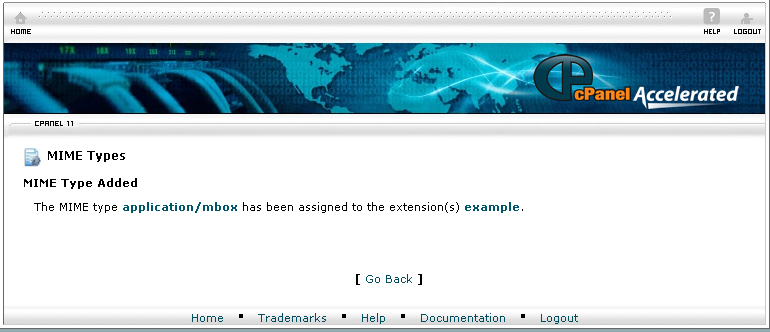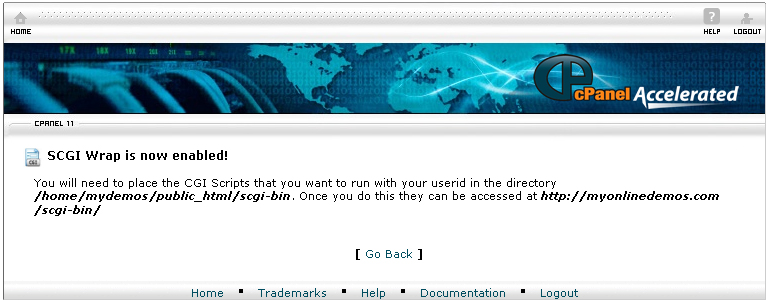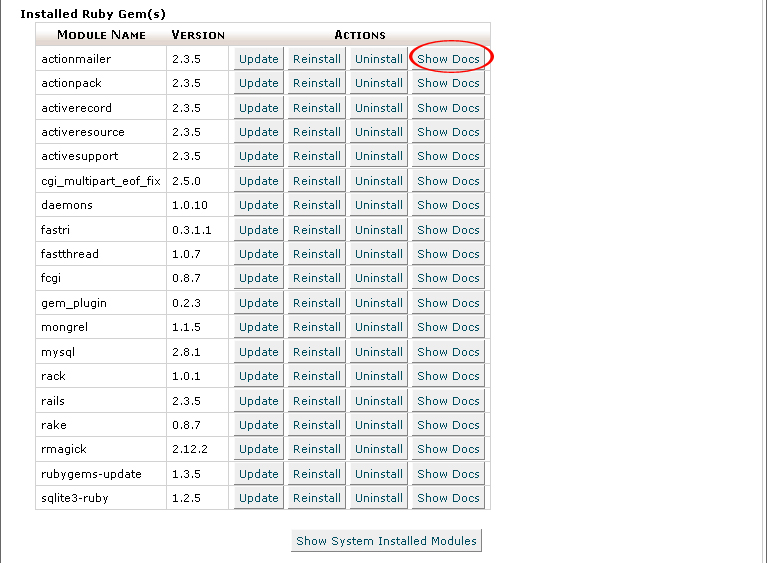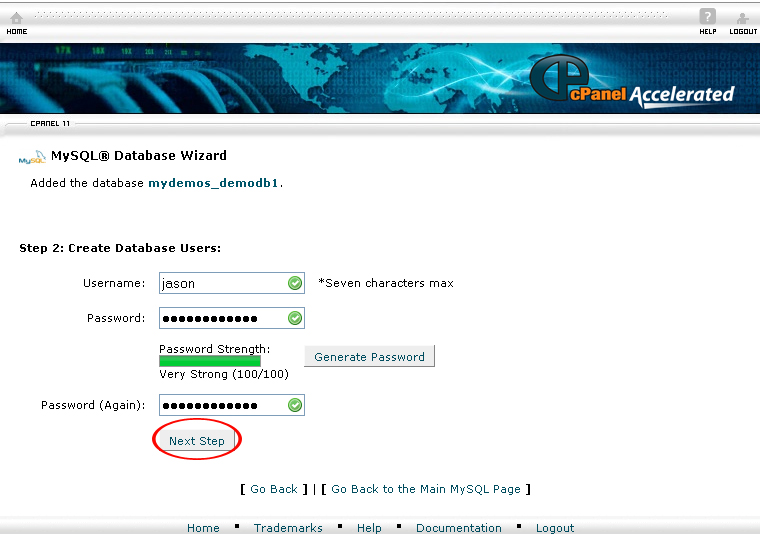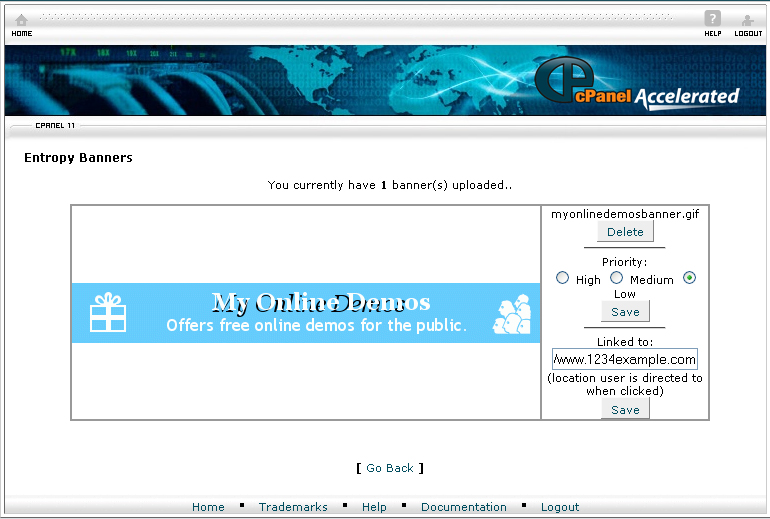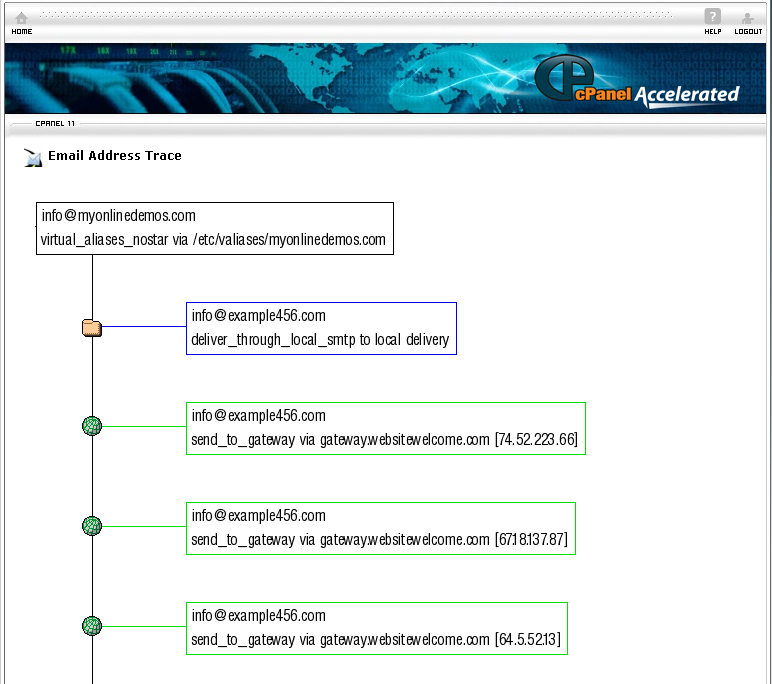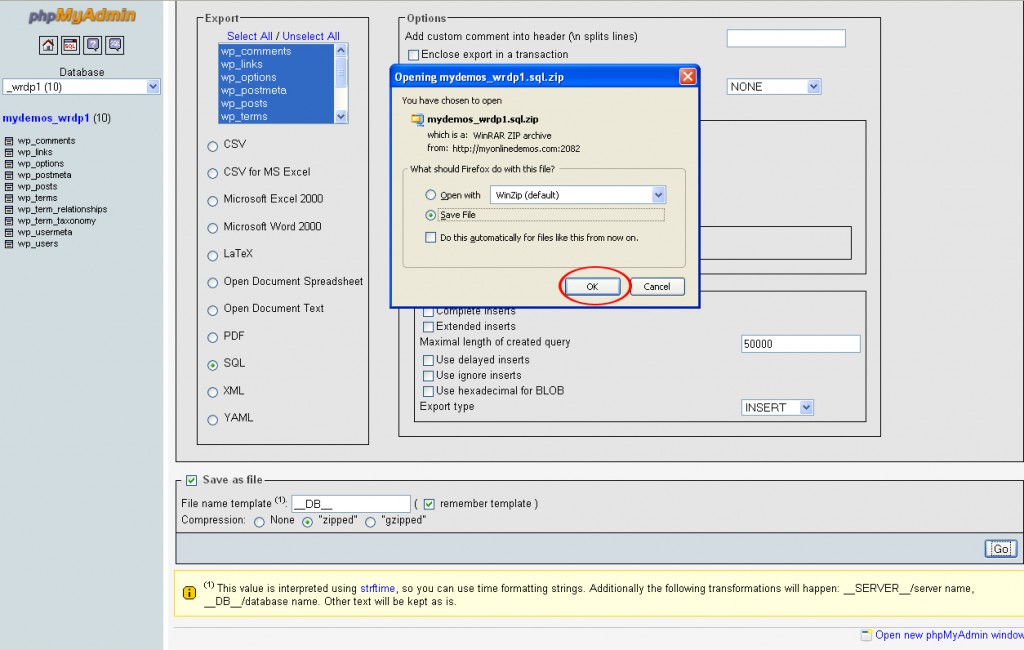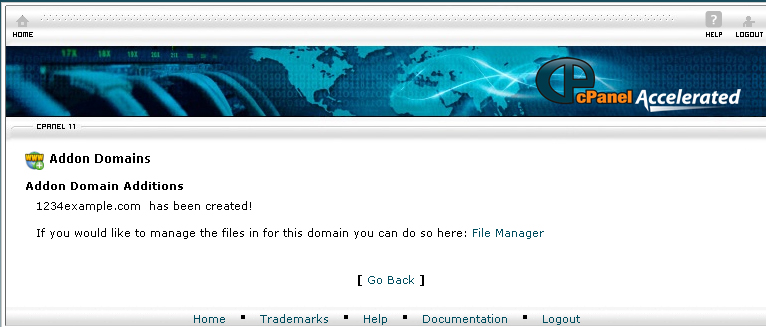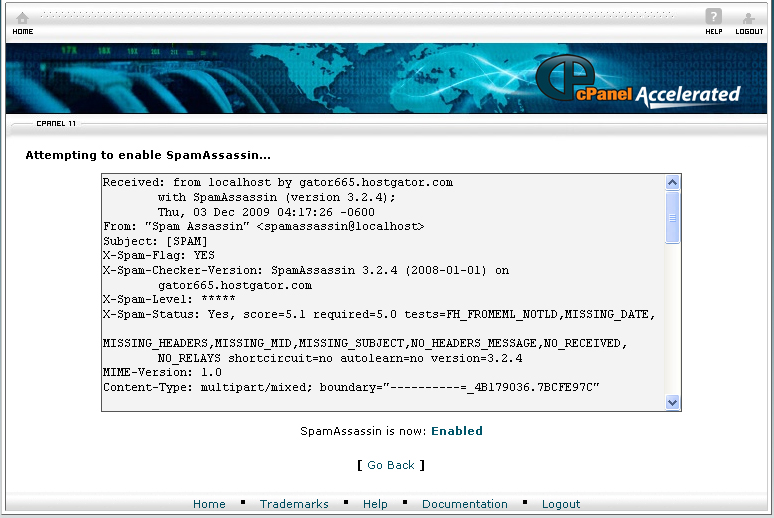Posted inComputers & Technology
How to Change your cPanel Language
To change your CPanel language, follow the instructions below: Procedure: On the homepage of your Cpanel account, click Change Language under Preferences. From the drop down menu, select the language…