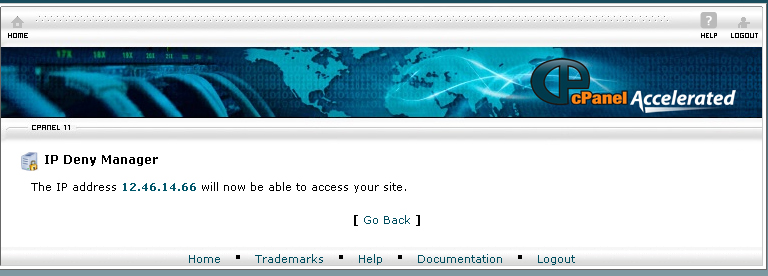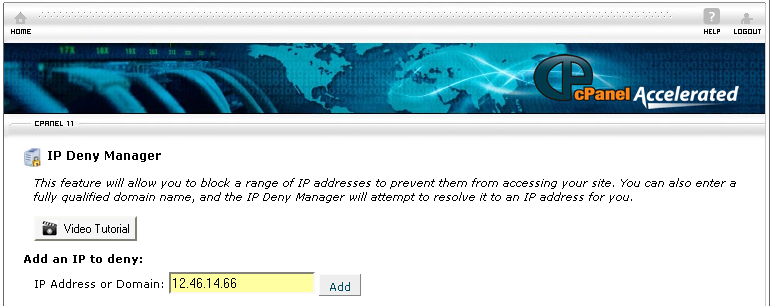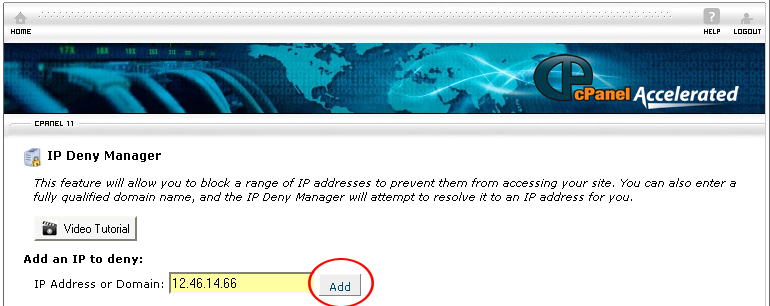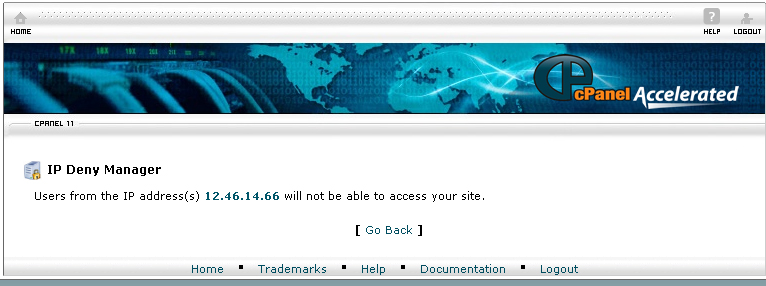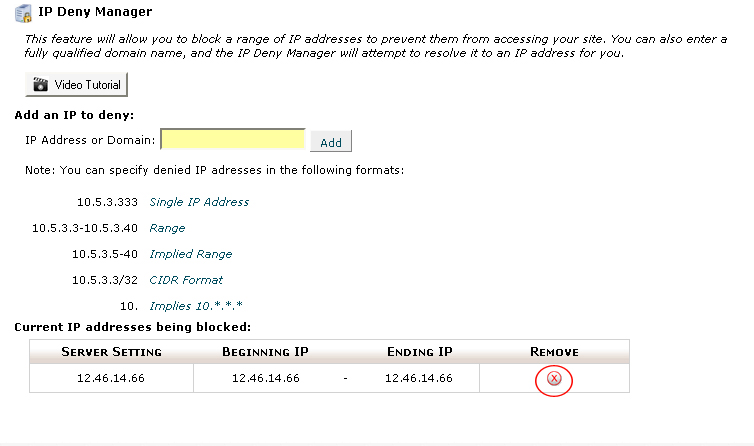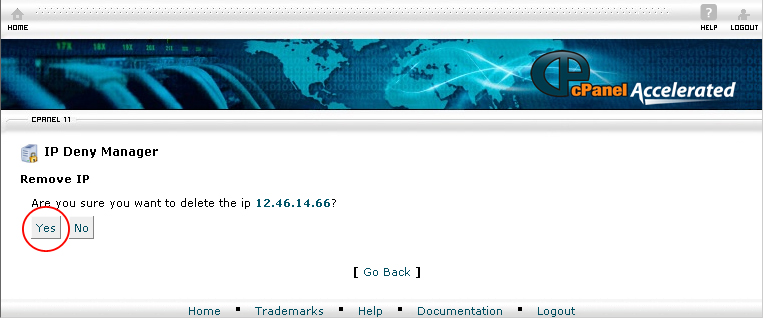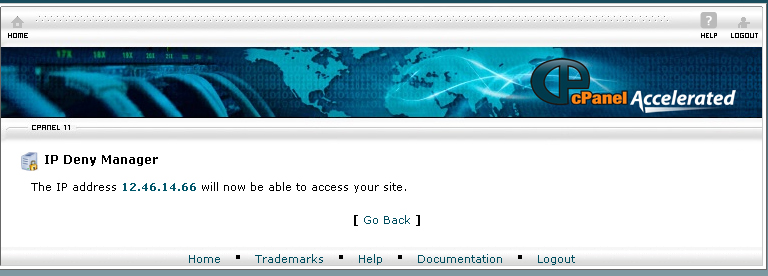If you want to block an IP address, follow the instructions below:
Procedure:
- On the homepage of your cPanel, click the IP Deny Manager button.
- Enter the IP address that you want to block in the IP Address or Domain text box.
- Click the Add button.
- The IP address is now be listed in the Current IP addresses being blocked table. Please keep in mind that the IP address will not be able to access any website hosted on the server.
- To unblock the IP address, click on the Remove button.
- When prompted to delete the IP address, click on the Yes button.
- The IP address will now be able to access your site.