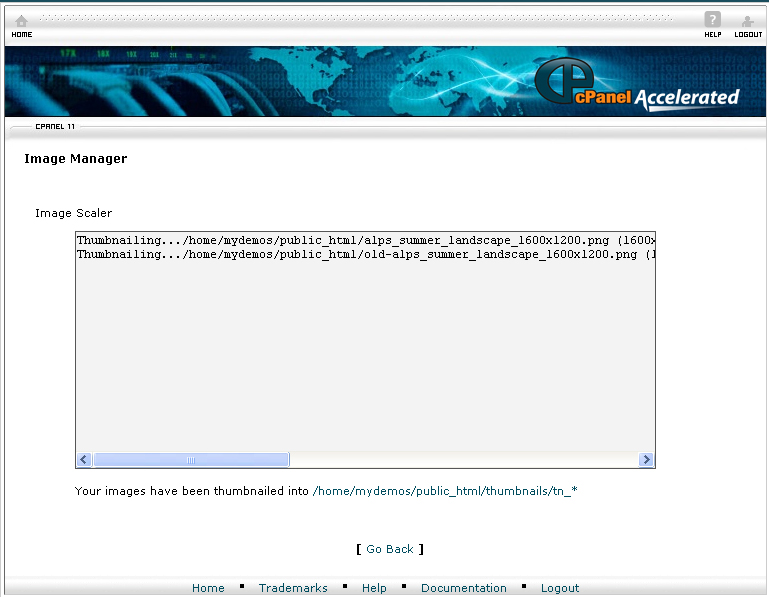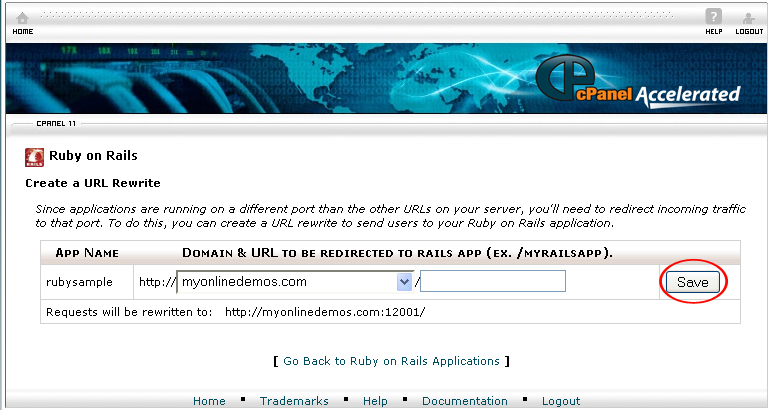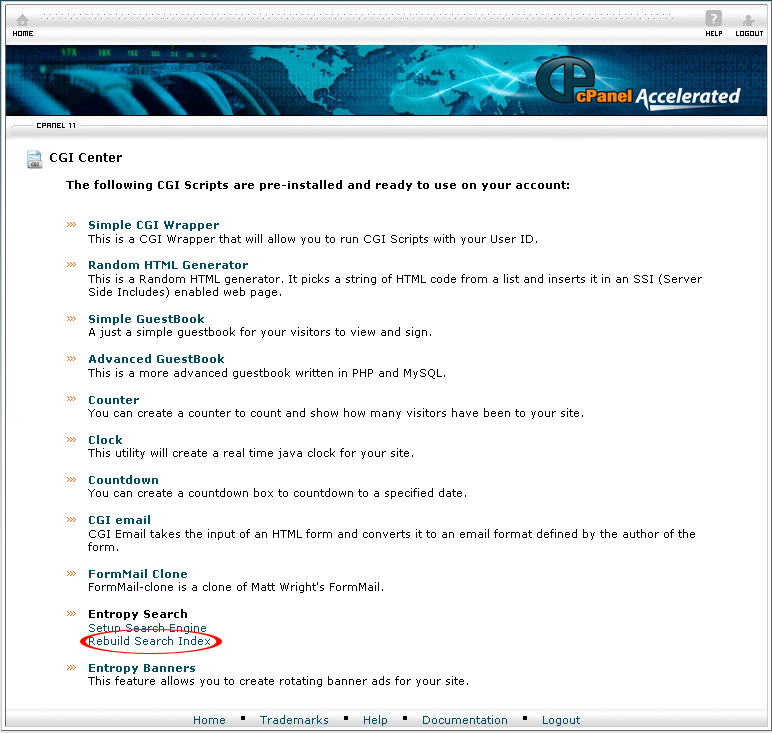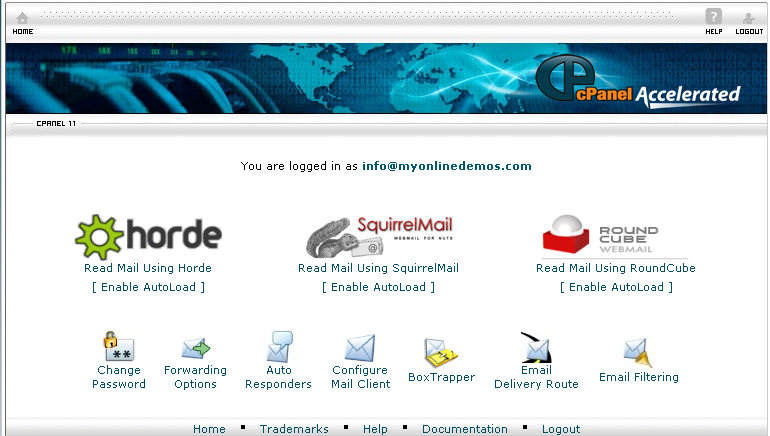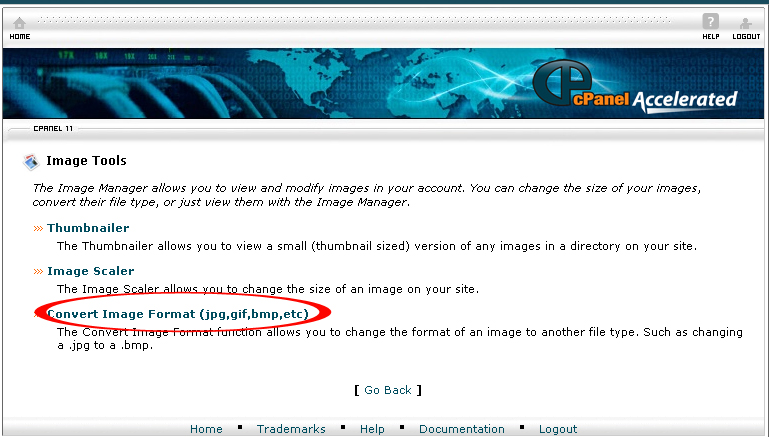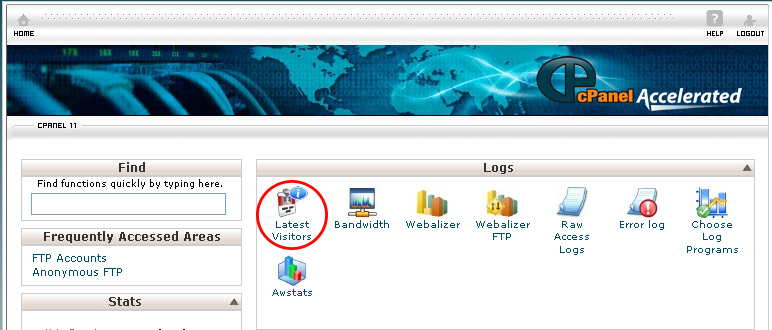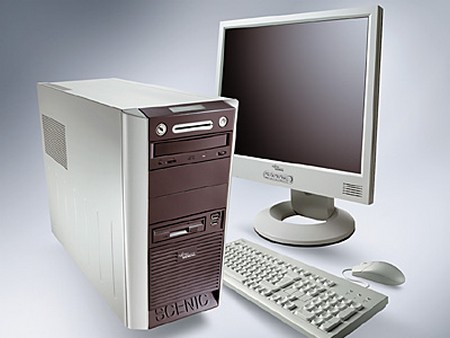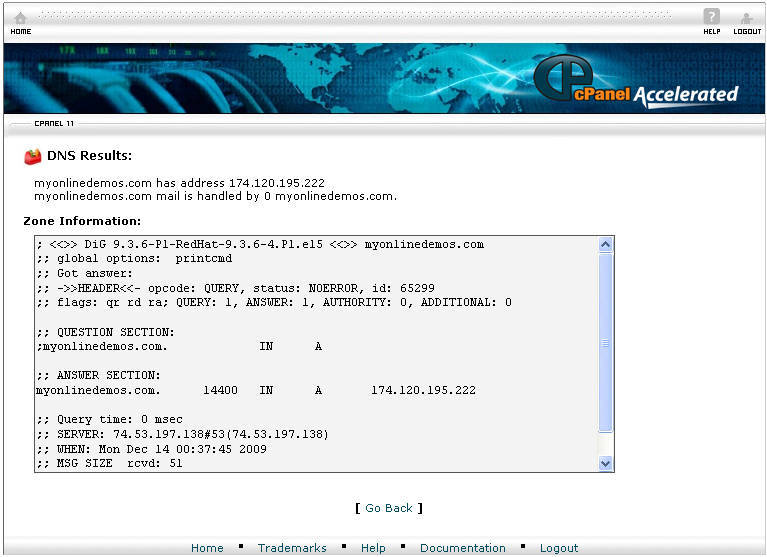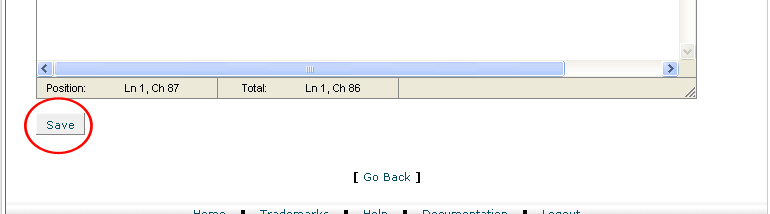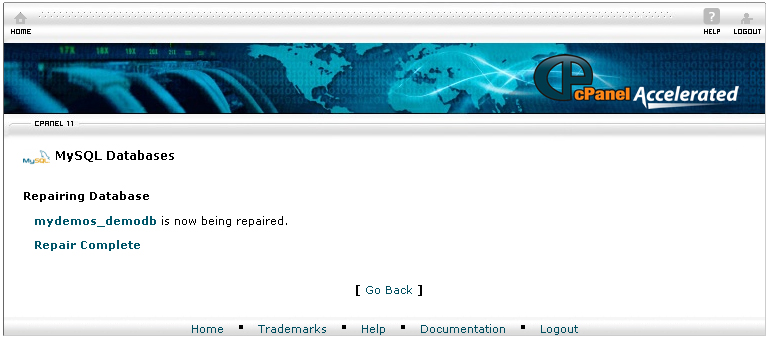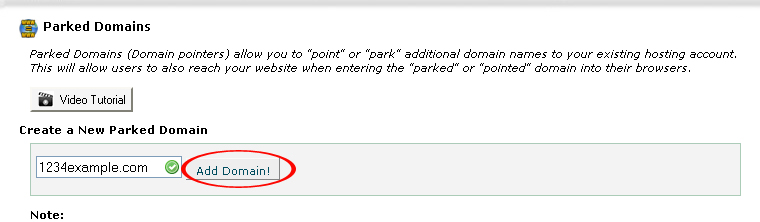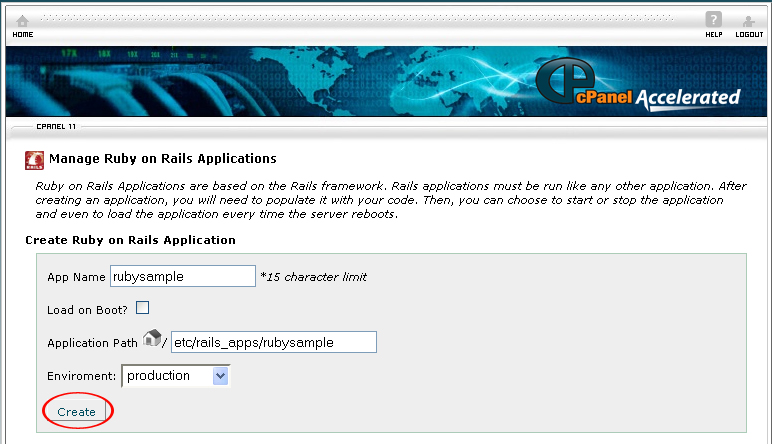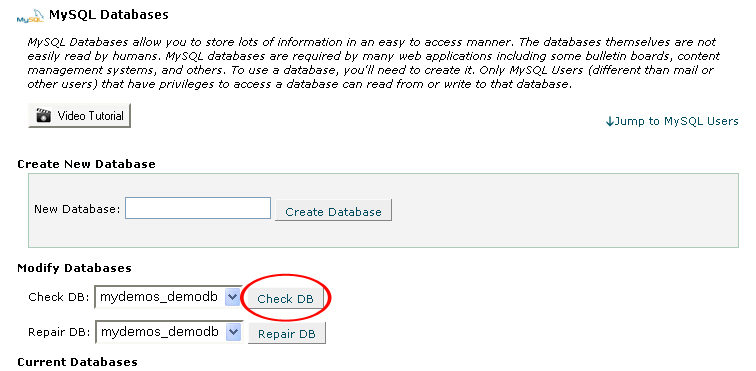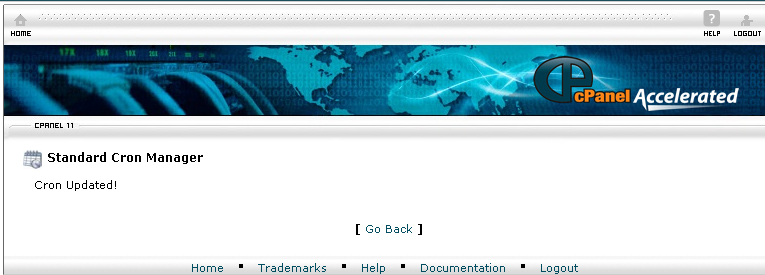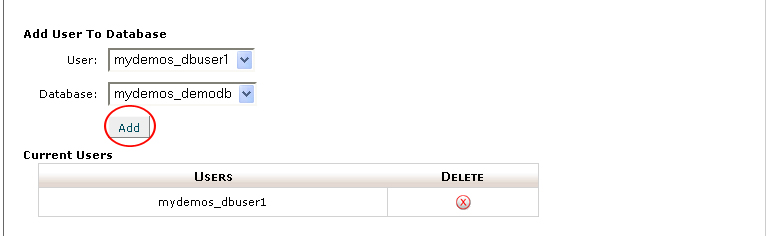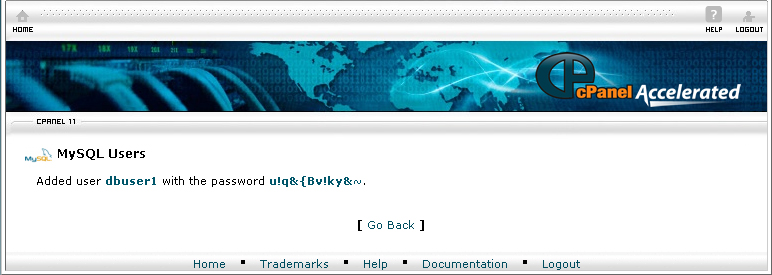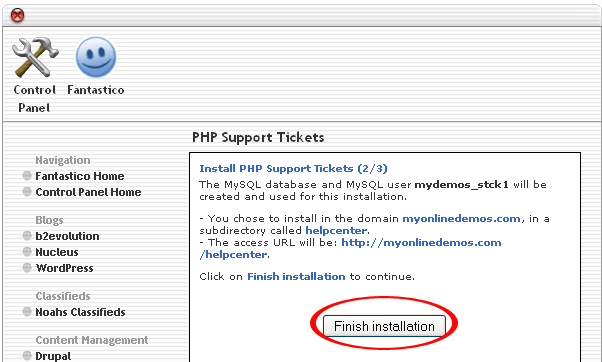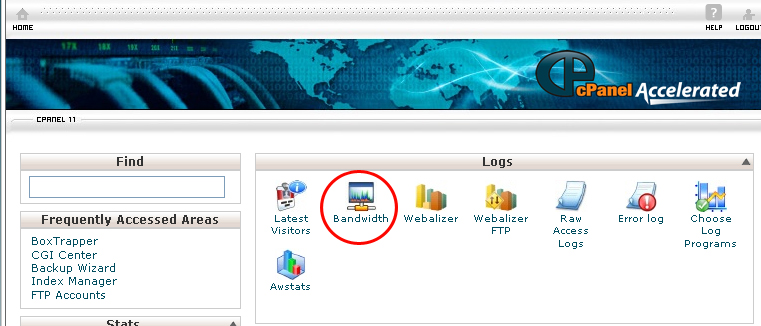Posted inComputers & Technology
How to View Convert a Picture to a Thumbnail on cPanel
cPanel has an application called Thumbnailer that allows you to convert an image in the size of a thumbnail, and with the help of image to 3d model solutions, those…