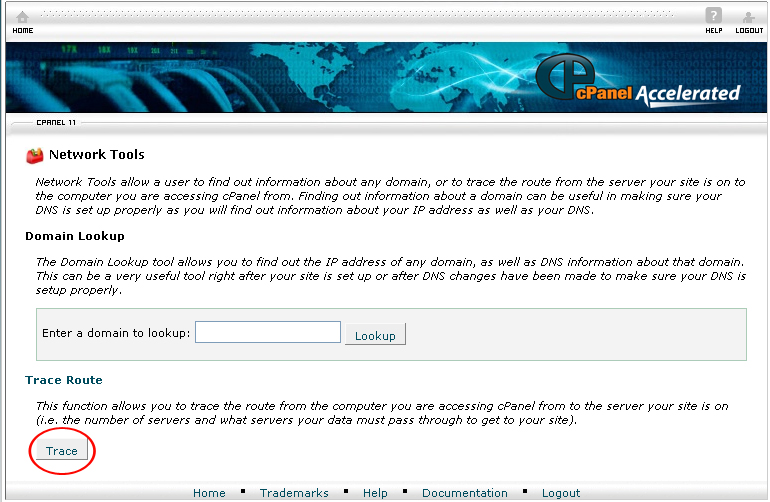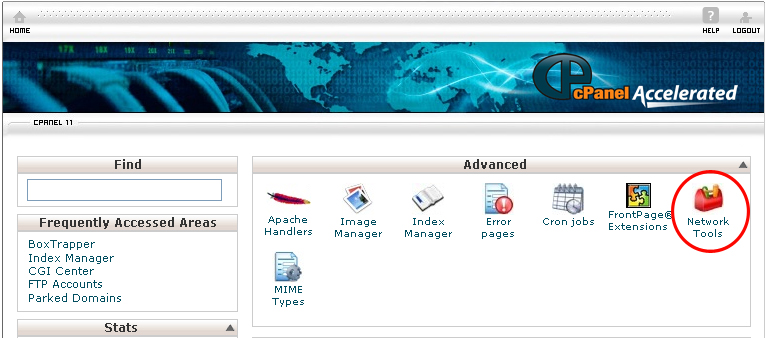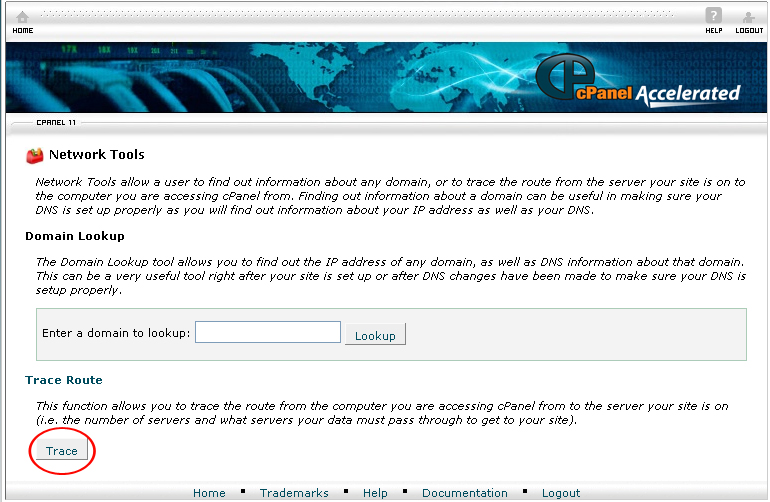You can trace the route of the server in displaying the website to the visitor through the trace route functions in the Network Tools. This function will tell you how many servers the data is passed before it is delivered to your website.
If you want to trace a route, follow the instructions below:
Procedure:
1. On the homepage of your cPanel, click on the Network Tools icon under Advanced.
2. Click on the Trace button.
The resulting page will show the pathway of the data before it reaches your website. If you are unable to access this function, it must have been disabled by the administrator. To enable the function, you must contact the administrator concerning the Trace Route function.