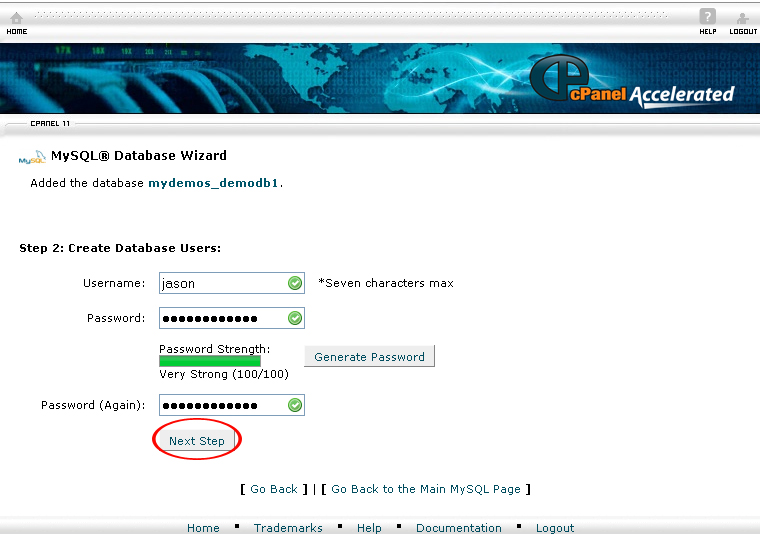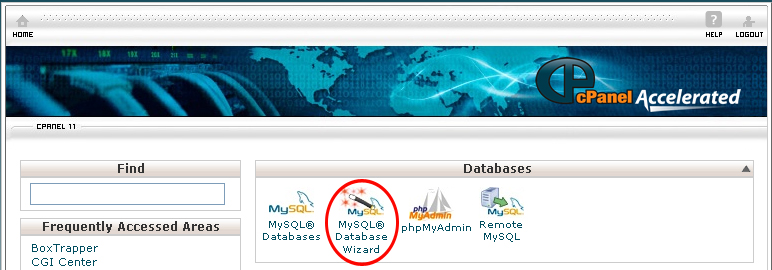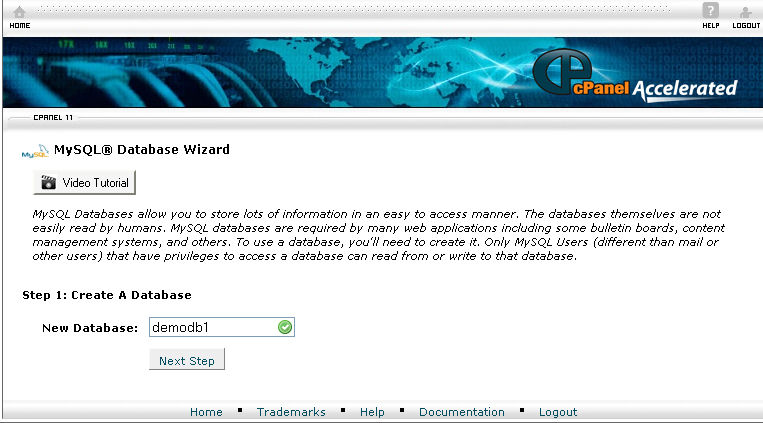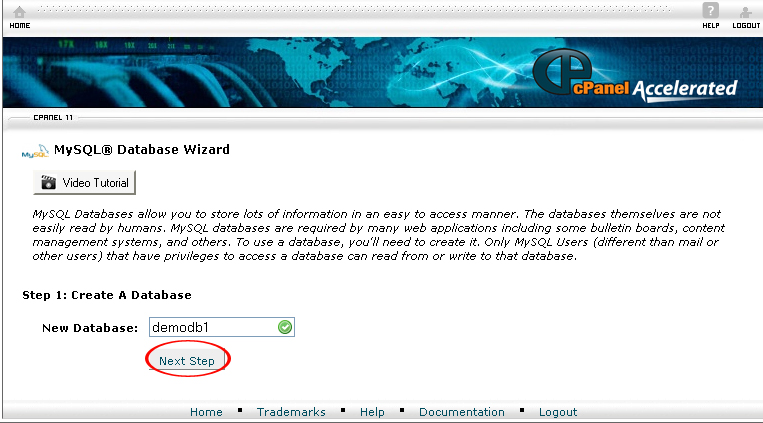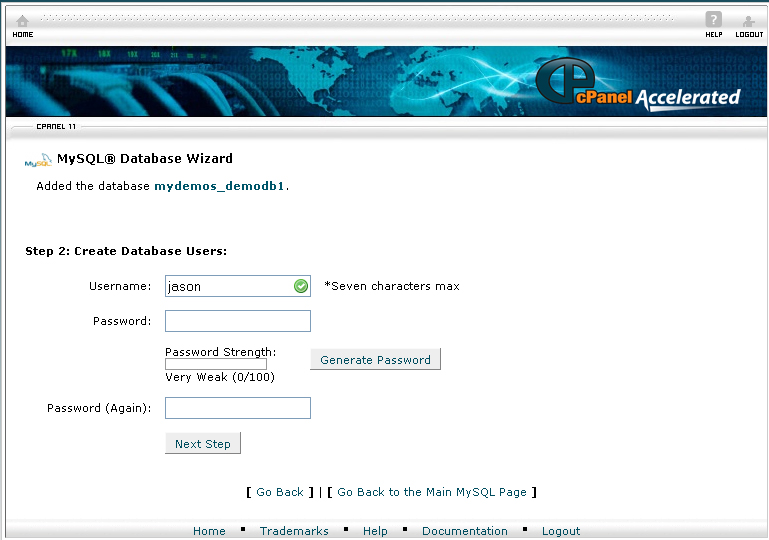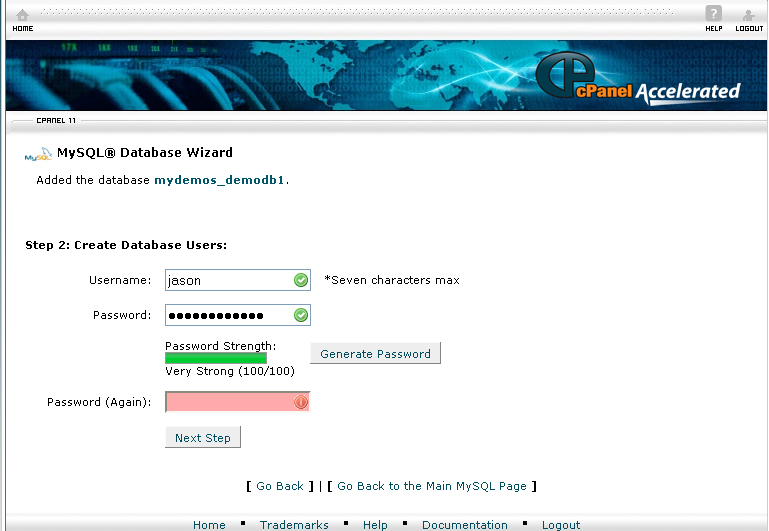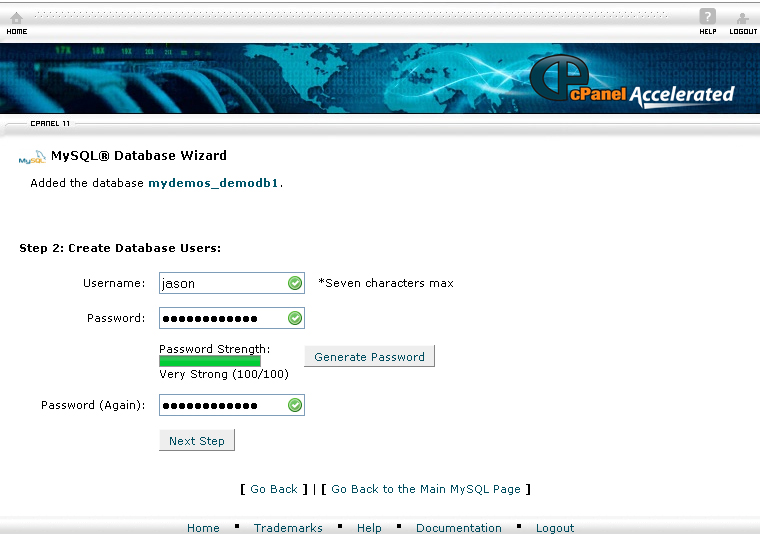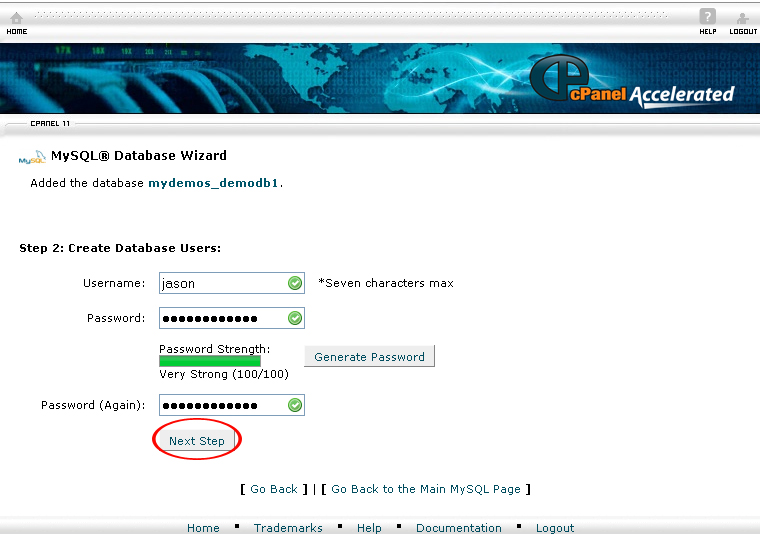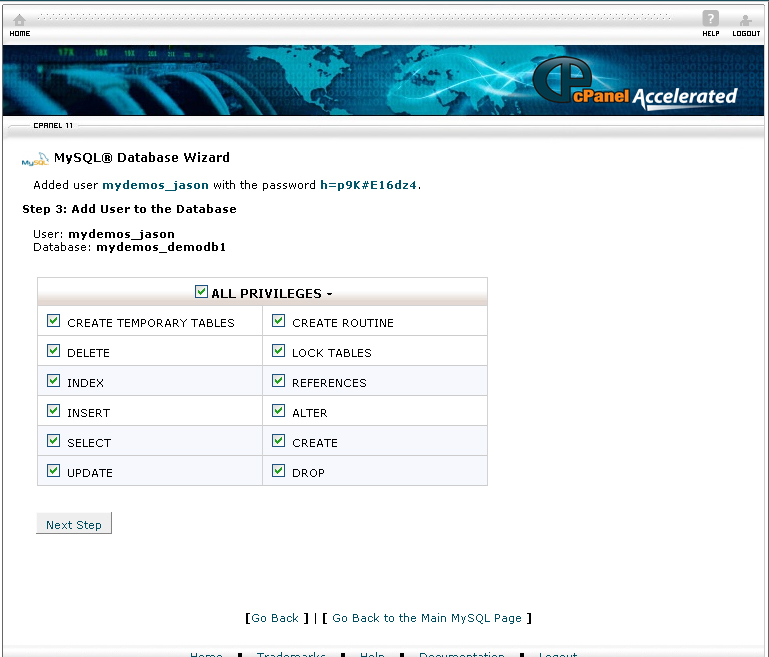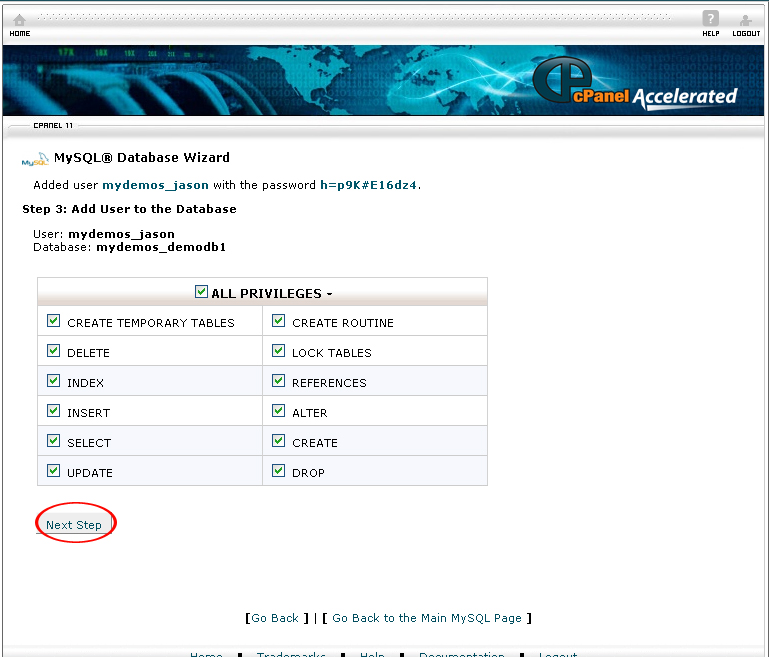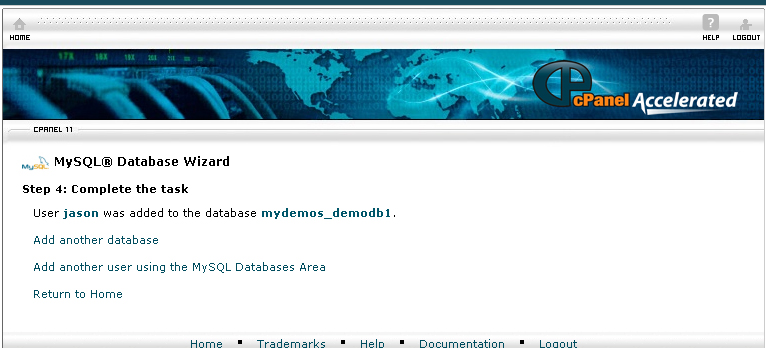To add a My SQL Database using MySQL Database Wizard, follow the instructions below:
Procedure:
- On the homepage of your cPanel, click MySQL Database Wizard under “Database”.
- Enter a new name for your new database in the New Database text box.
- Click the Next Step button.
- Enter a username in the Username text box. The characters of the username cannot exceed seven characters.
- Enter a password in the Password text box.
- If you want to use a generated password, click the Generate Password button.
- Reenter the password in the Password (Again) text box.
- Click the Next Step button.
- Check the ALL PRIVILEGES checkbox.
- Click the Next Step button.
- You have now successfully added a username to the database.