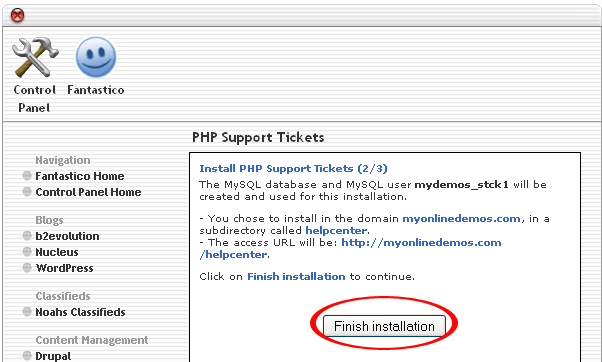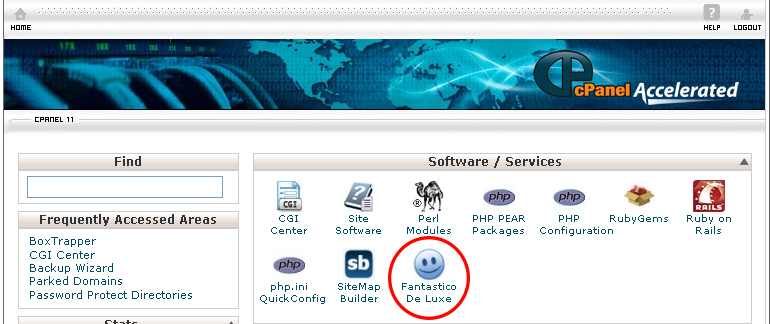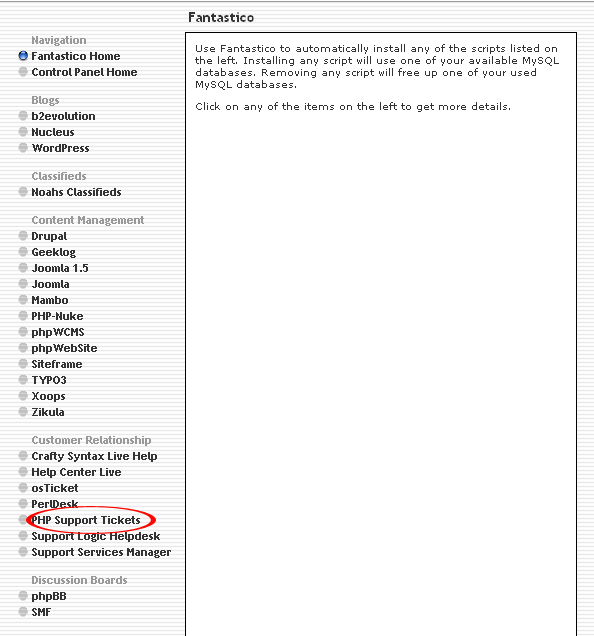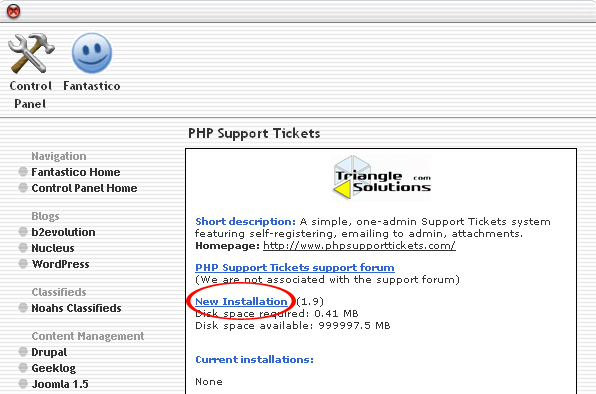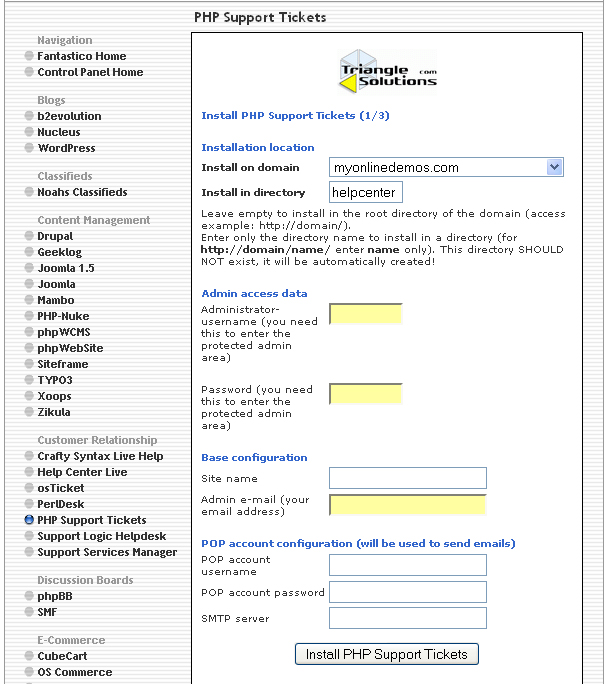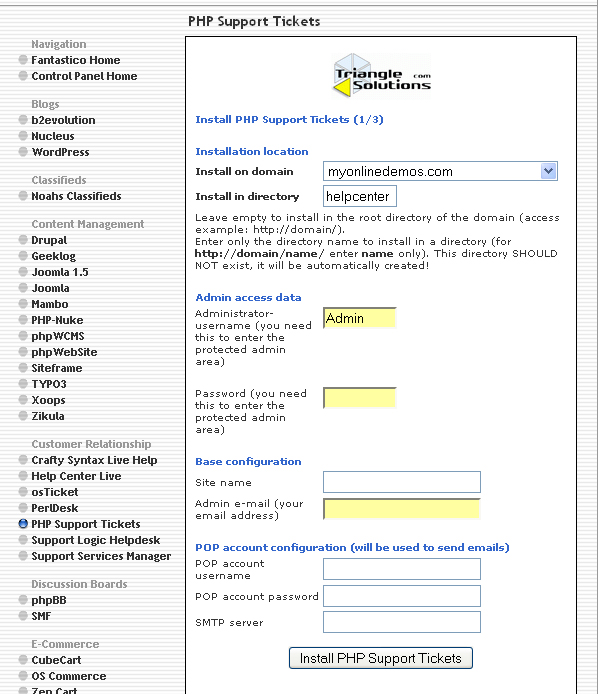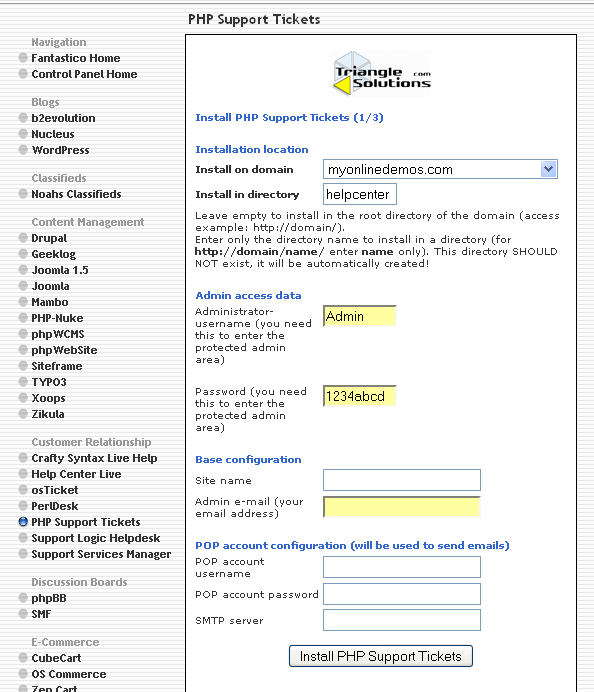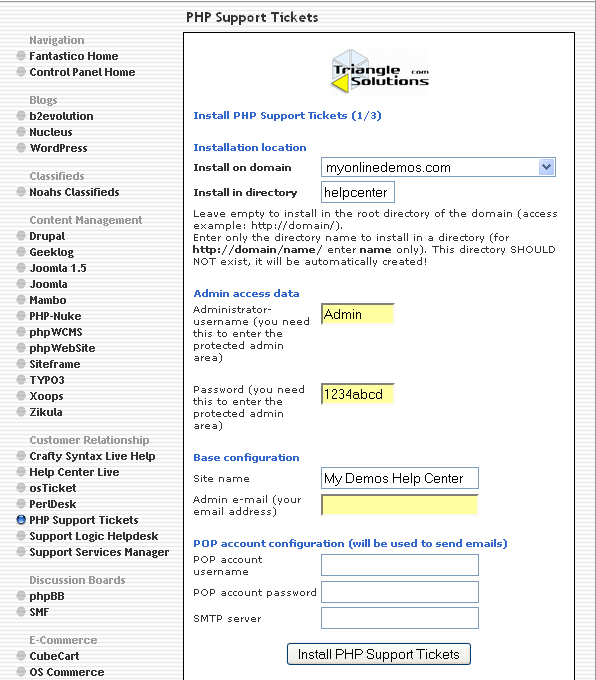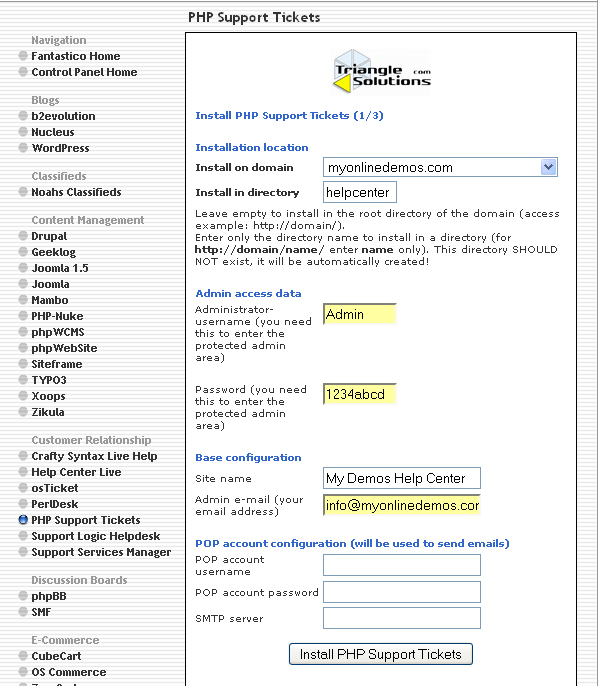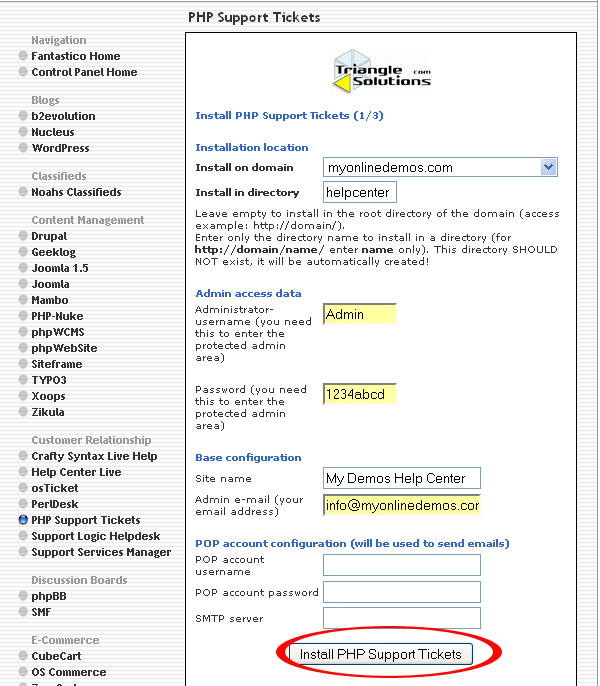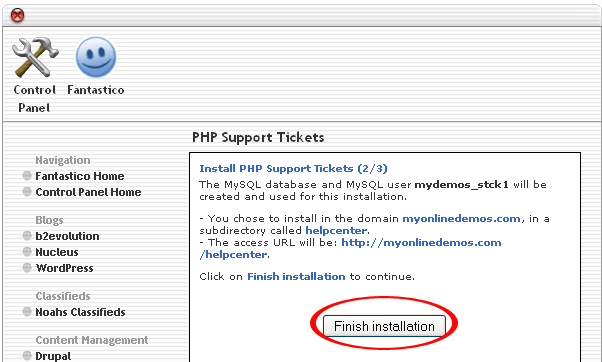If you want to install PHP Support Tickets through cPanel, follow the instructions below:
Procedure:
- On the homepage of your cPanel, click on the Fantastico icon. This will take you to the home page of Fantastico.
- Click on PHP Support Tickets in the Customer Relationships section on the left Navigation bar.
- Click on New Installation.
- Select the domain on which you want to install PHP Support Tickets from the Install on domain drop down menu.
- If you want to install PHP Support Tickets in the root directory of the domain, leave the Install in directory text box empty. If you want to install PHP Support Tickets in a directory, enter the directory name. This directory should not be existed. It will be automatically created.
- Enter a username in the Administrator-username text box. You need this to enter the PHP Support Tickets administration area.
- Enter a password in the Password text box. You need this to enter the PHP Support Tickets administration area.
- Enter the name of your website in the Site name text box.
- Enter your site’s contact email address in the Admin e-mail text box.
- When you are done, click the Install PHP Support Tickets button.
- Click the Finish Installation button.
- Help Center Live is now successfully installed.