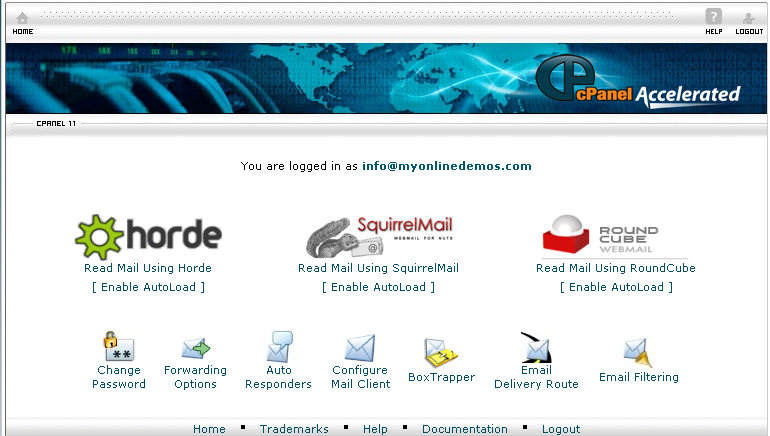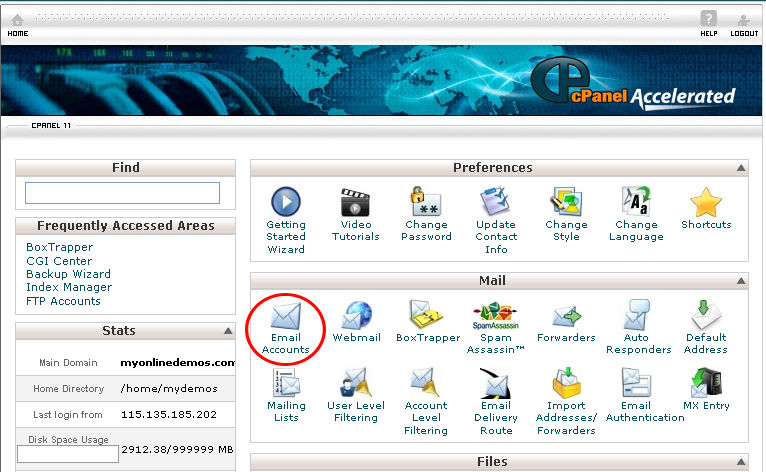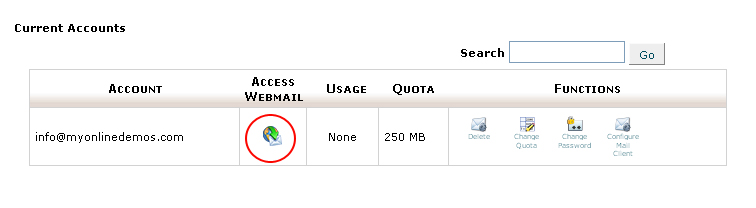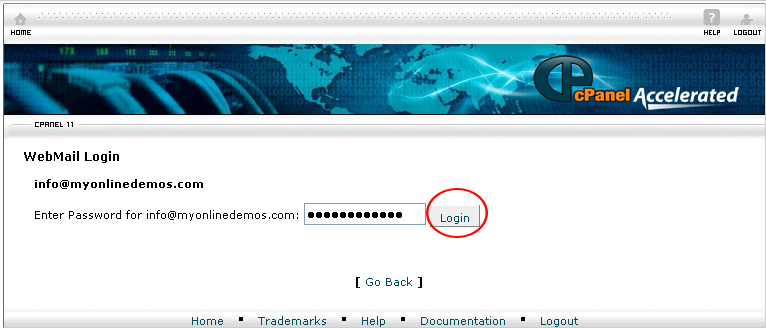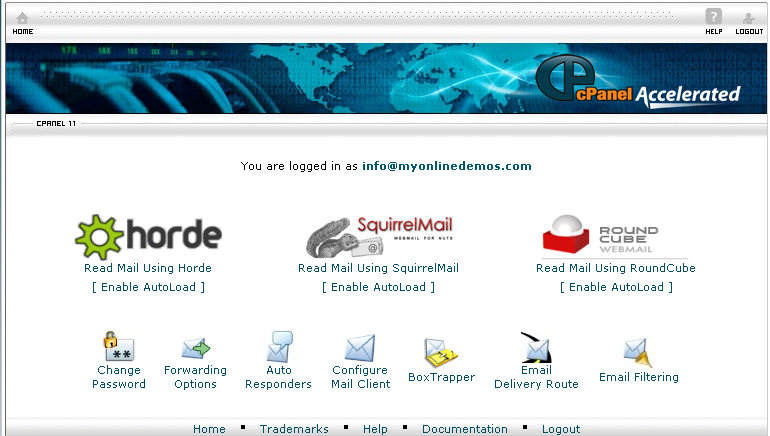Though you can use many third party email clients but what if you are not on your computer and you have to check your email. The only way left is accessing your email account from cPanel. If you want to access an email account in cPanel, follow the instructions below:
Procedure:
- On the homepage of your Cpanel account, click Email Accounts under Mail.
- Search for the email account you want to access and click on the green button beside it under the ACCESS WEBMAIL header.
- Enter the password for the email account.
- Click Login.
- Select the email application of your choice to read the emails. There are several email applications to choose from including Horde, SquirrelMail and RoundCube.