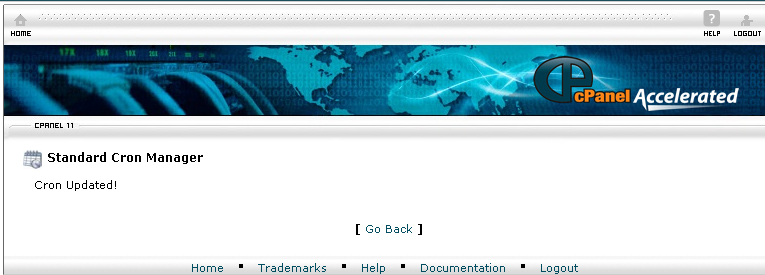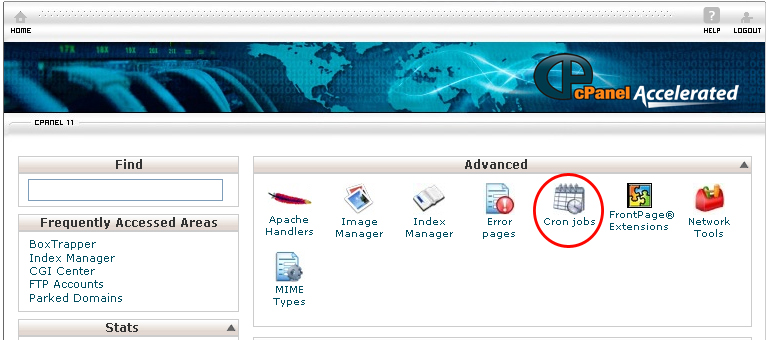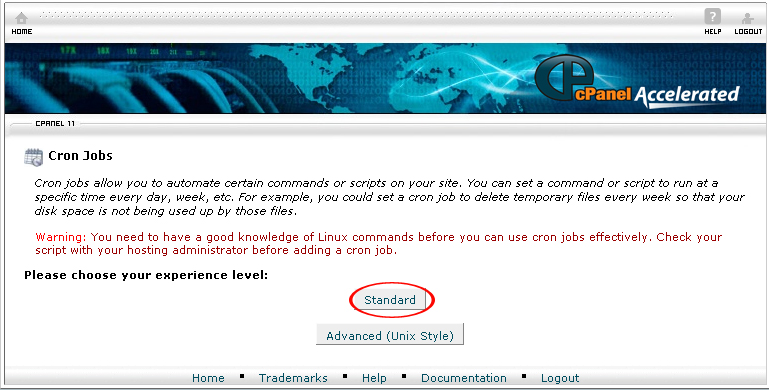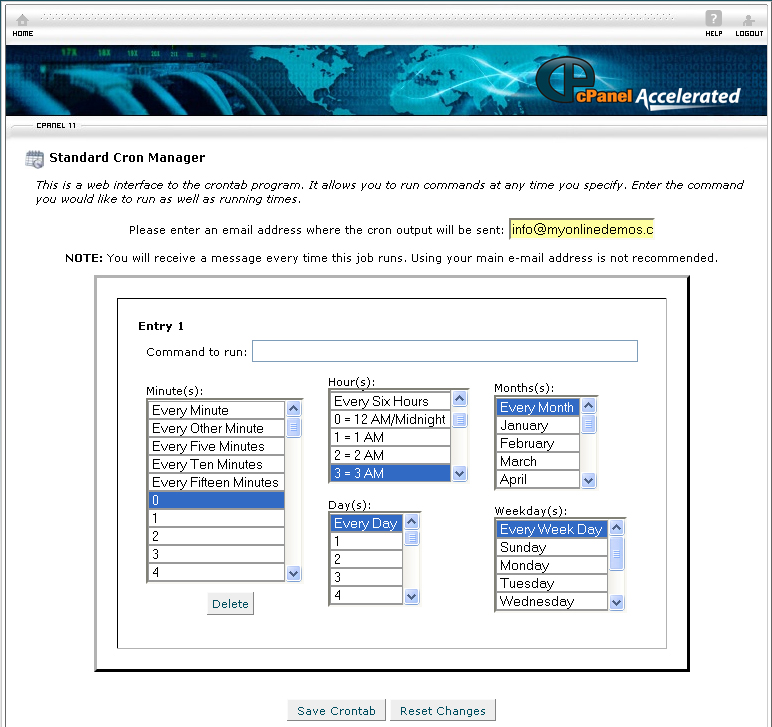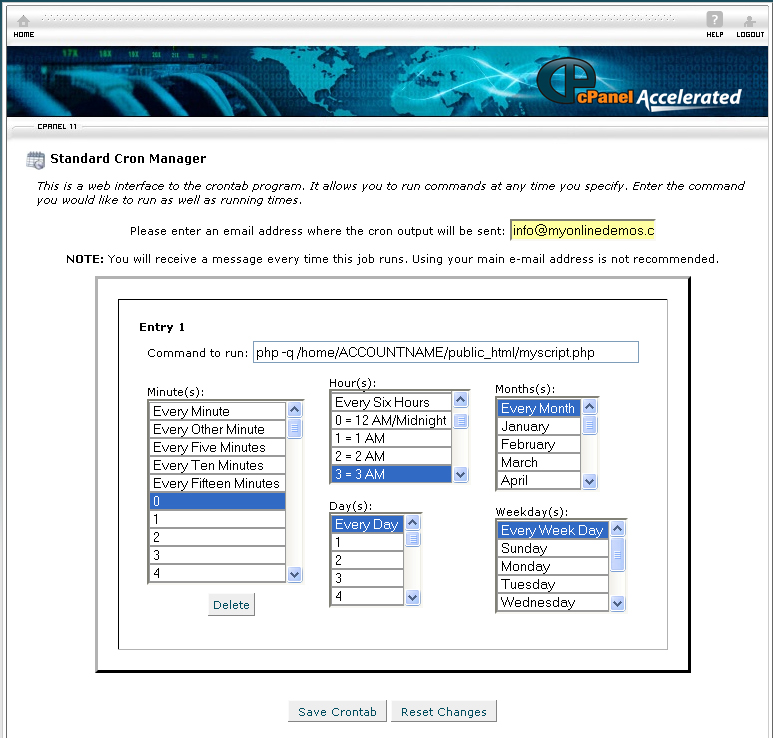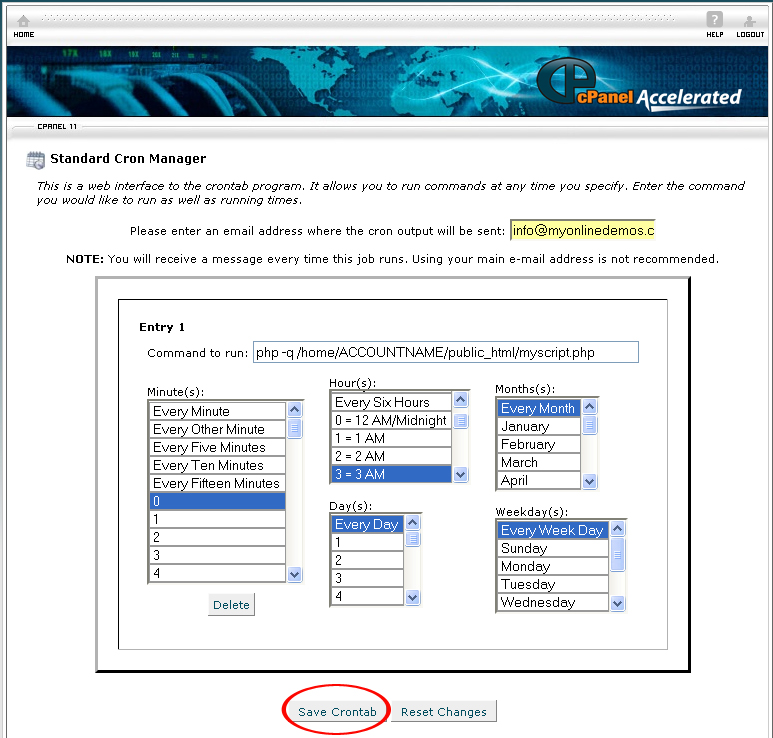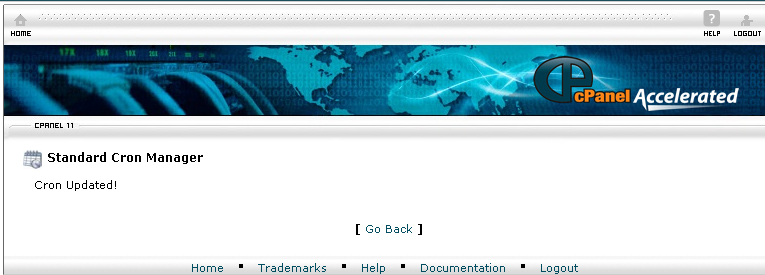Cron Jobs allows you to scheduled tasks that will be performed at the specified times on the server. The Cron Jobs is located under the Advanced feature box in cPanel home screen.
If you want to set up a cron job, follow the instructions below:
Procedure:
- On the homepage of your cPanel, click on the Cron Jobs icon under Advanced.
- If you are a beginner user, click the Standard button. If you are an advanced user, click on the Advanced (Unix Style) button.
- Enter the email address into the Email textbox.
- Enter the command into the Command to run textbox.
- Set the in between interval that you want the cron job to be performed including the Minute, Hour, Months, Days and Weekdays.
- When you are done, click on the Save Crontab button.
- You have successfully schedule a cron job.
The Current Cron Jobs table displays the cron jobs that were set up by you. If you want to delete a cron job, click Delete. You will see a prompt that ask you to confirm to delete the cron job. Choose Delete. If you want to edit a cron job, click Edit. When you have made the changes, click Edit Line.
10. If you want to receive a notification whenever the cron job is performed on your server, enter your email address in the yellow field on top.
If you follow the instructions above, you will be able to delete the cron job.