To find a good job, one should write and edit his/her resume in an efficient way. If your resume has many grammatical and typesetting errors, your impression on your probable employer will not be really good. For editing your resume in a correct manner, follow these steps:
Procedure:
- Enlist all the job experiences you have had in the past but only if they are relevant to the position you are applying for in the present. Showing your work experience is a good and advantageous thing but your interviewers may not want to look at just anything and everything. They may just give a glance to the first two or three items, nothing more than that. Keeping this in mind, enlist only those past work experiences that will be of any help to the one you are applying for right now. Try and avoid listing those job experiences in which your work experience is time is very less. Work experience of less than one year will never be considered unless it is in absolute advantage to the current job being applied for.
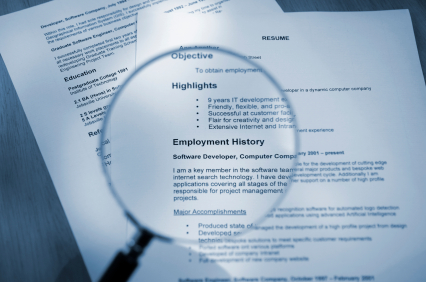
- Discover spelling, typographic and punctuation errors in your resume. The most common typing errors are those of using homonyms. Some examples are “its” for “it’s”, “your” for “you’re” or “their” for “they’re”. The beginning of every sentence must be capitalized. In most cases, word processors detect this error themselves and correct it themselves, but in some cases you may have to do this whole thing manually yourself. Same applies for spelling errors. Your processor will mostly detect those and give you suggestions for the correct possibilities, but it may fail to catch some errors sometimes, in which case you should manually check the spellings. When using punctuations, try to avoid the usage of an exclamation mark as far as possible for it gives your resume a very unprofessional touch. If your resume has bulleted points, they may not need any punctuation. But if you use punctuation for any one point, make sure you do it for all.
- Your typesetting should be appealing but also easily legible. Bullets should not be very fancy, rather keep them plain and professional. The font you choose should preferably be a sans-serif font like Arial, Verdana, or Times New Roman and keep the size less than or equal to 12.
Before finally printing your resume, keep in mind that it is very concise and to the point while being informative at the same time.