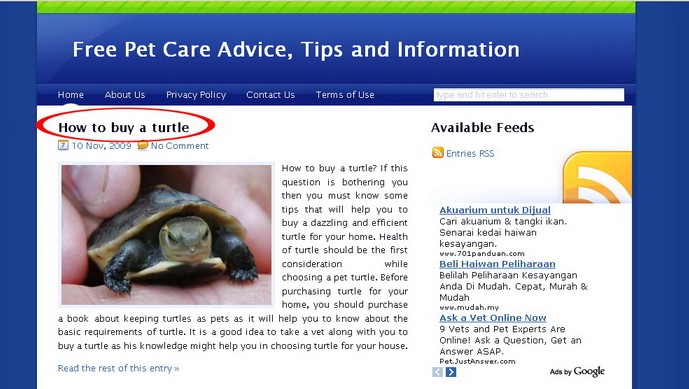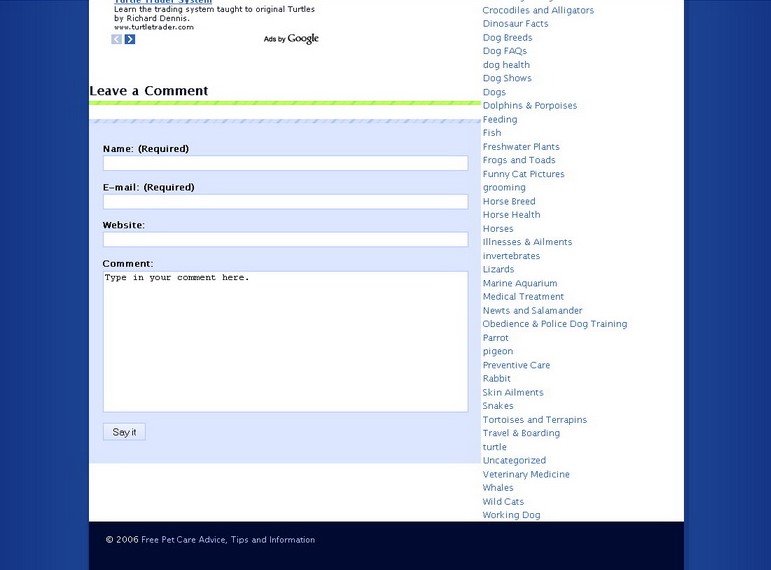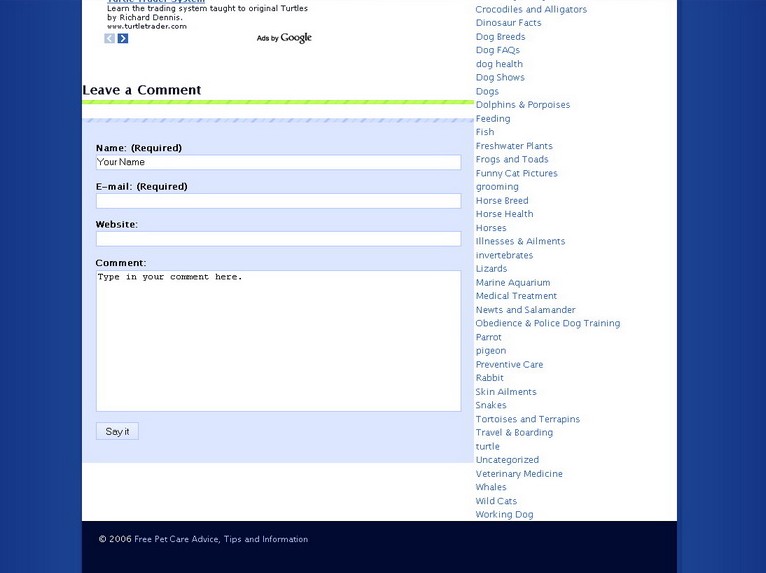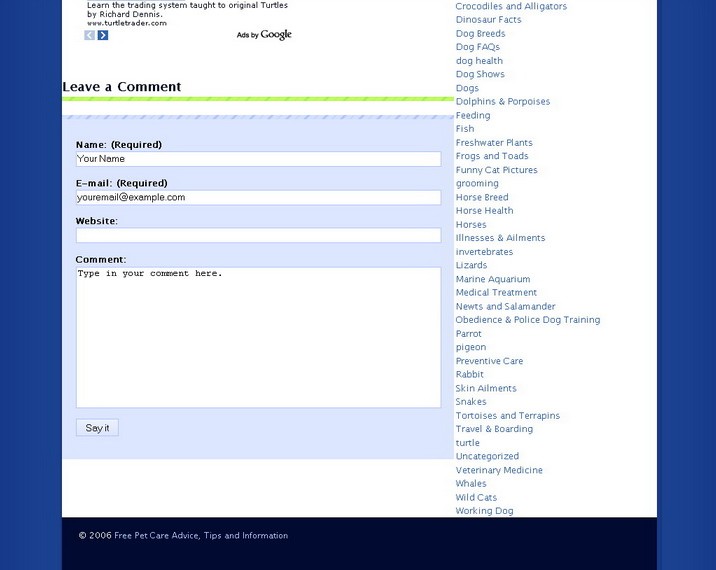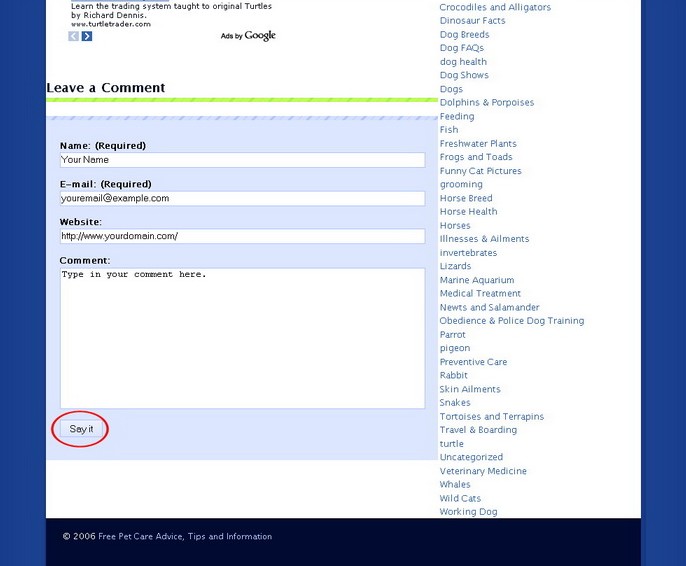Most of the blog posts have a comment box beneath that allows visitors to leave their comment about the post.
One interesting about blog commenting is that people who leaves their comments get to have a link back to their blogs or websites. Of course, the blogs or websites must be relevant to the blog post.
If you want to comment on a WordPress blog, follow the instructions below.
Procedure:
- Visit a blog and click on the title of the post that you want to comment on or click on the COMMENTS on each post.
- Below each post is a comment box. Fill out your comment inside the comment box.
- Fill in your name in the Name text box.
- Fill in your email address in the Mail text box. The email address and the name are required in order for your comment to be published.
- If you have a website, fill in the URL of your website. If you don’t have a website, you don’t have to fill it in.
- Finally, click Submit.
In some blogs, your comments will not immediately publish after you press the Submit button. Instead, your comment was submitted to the blog owner for its approval. After the blog owner had approved your comment, it will appear below the post.
Here are some guidelines to comment on a blog post:
- In order to comment on a blog post, you must have a valid email. The owner of the blog will never publish your email address but they will attempt to verify the email address you provided.
- You should never write a comment that is longer than the blog post.
- Be respectful in writing comments. Do not write a disrespectful comment just to get the pleasure from annoying people.
- Read the whole posts before you proceed to comment.
- Always use short sentences, short paragraphs and an active voice when commenting on a blog.
- When writing a comment, do not just use short comments like “Wonderful!”. Add more details to the comments so that it will make a more lasting impression and meaningful contribution to the conversation on the blog post. For example, include a reason to it. Why is it wonderful? If you want to disagree, include a reason you disagree.
- If you are leaving a link in your comment, make sure your link is relevant and contributes to the blog post. It is more acceptable if you point the link to something that is relevant to the blog post and not just a home page of a website.
- Proofread your comment before submitting it. You can write your comments and proofread it in a word processor like Microsoft Word before pasting it into the comment box.
Every blogger love to get comments to their post. Your comment must be relevant to the post in order to avoid being flagged as spam and deleted. Don’t include a link inside the comment. If you want to put a link in your comment, fill out the URL the Website text box. If you have an opinion about the post, feel free to share.