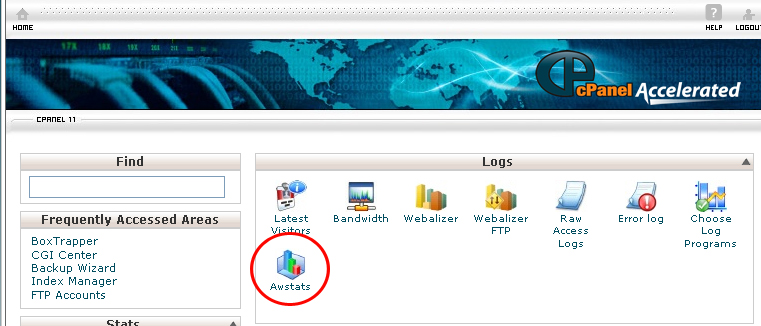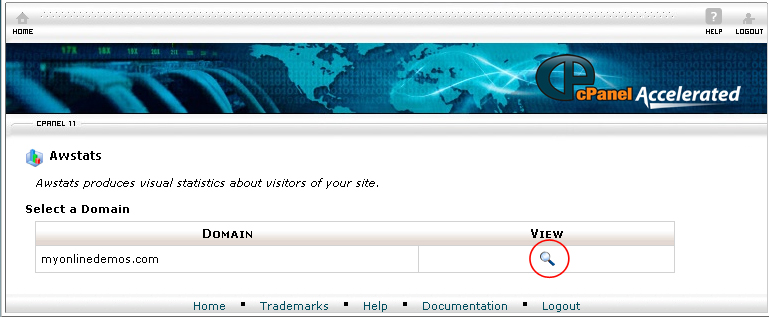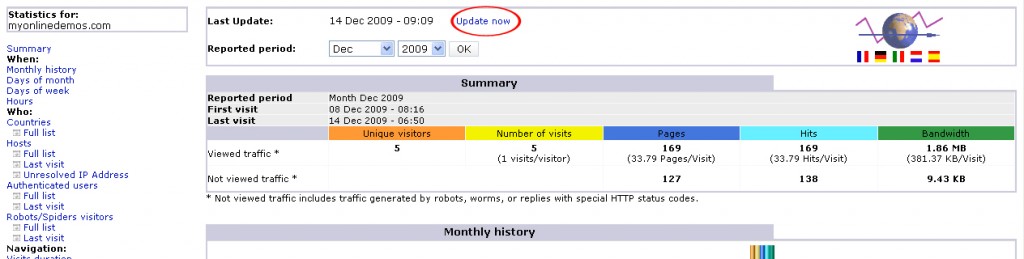Cpanel comes with a web analytics that allows you to check the visitor statistic for each domain hosted on the server. The Cpanel web analytics measures the performance of your website. This data is essential in order for you to optimize your site for SEO and marketing purposes. The Cpanel web analytics can also be used to analyze the performance.
To check the stats of a website in cPanel, follow the instructions below:
Procedure:
- On the homepage of your cPanel account, click Awstats.
- Select a domain.
- If you want to update your statistic, click Update now on top of the page.
- To view the statistic for a particular period, choose from the drop down menu above and click OK.