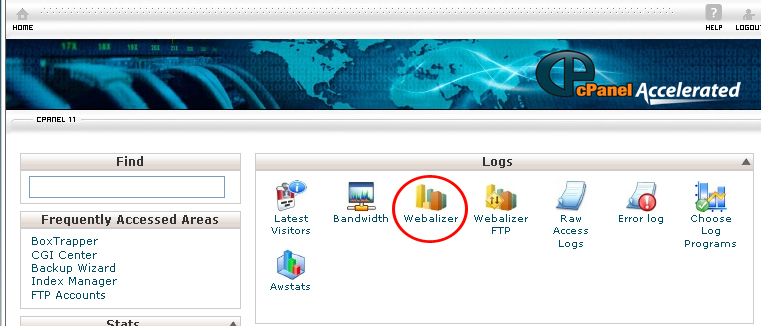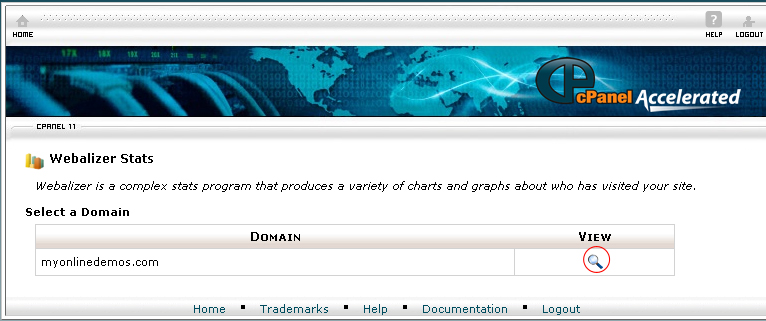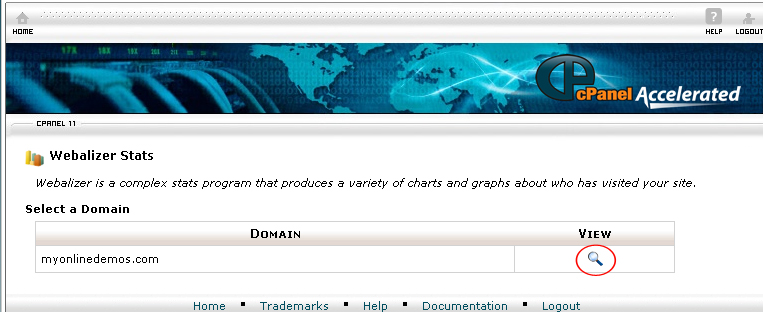The webalizer is an online application that generates the stats of web pages. Webalizer was invented by Bradford L. Barrett in 1997. Webalizer reports a wide range of statistic including hits, visits, URL referrers, keyword, countries and bandwidth. These statistic is also displayed in graphical form and presented by day, hour or month.
The result of the web analysis is obtained through the collection of various date items. The URL refers to the Uniform Resource Locator that identifies the domain as requested by the user’s browser. Everytime a user load the page, it is counted as one it. The hit is also counted for non existed content. For example, if there are 10 images on one web page, and the user load the webpage, it will be counted as 11 hits. The page view is counted when a user successfully loaded the page. Pages are identified through extension such as html, php, asp and others. Each successful request of a file including a webpage, image, podcast and video is counted as a file.
A visit is a series of HTTP request of a visitor. A visit is usually set at 30 minutes. For example, a visitor came to your site and stay on that page for 30 minutes. After that he quit your website. After a few hours, he came back to visit your site again. In this case, it will be counted as another visit. Therefore, it will be recorded as 2 visits by the same person in the webalizer stats. The host is the IP address of the computer which the visitor is using to browse your website. The last figures in the dynamic IP address can change when a broadband is reset therefore using IP address to count the unique visitors is not accurate at all. The user agent is the type of browser that the visitor is using to browse your site.
The webalizer offers a yearly and monthly report. The yearly report includes information such as hits, pageviews, visits, file and daily averages. The report halso has an graphical illustration for the statistic of the year.
Each month, webalizer will automatically generate a monthly summary report that include hits, pageviews, visits, files and referrers. You can set the webalizer to produce comma delimited dump files.
Webalizer supports more than thirty languages including, Italian, Chinese, Korean, Portuguese, Russian, Spanish, Swedish, Turkey, Malay, English, Indonesian, Romanian, French, Galician and et cetera.
To view the webalizer stats of a website in cPanel, follow the instructions below:
Procedure:
- On the homepage of your cPanel account, click Webalizer.
- Select a domain.
- Click on a reported period to view Webalizer stats.
By following the steps above, you will be able to view the webalizer stats of your website.