A computer virus is a computer program that can copy itself and infect a computer. The term “virus” is also commonly but erroneously used to refer to other types of malware, including but not limited to adware and spyware programs that do not have the reproductive ability.
A true virus can spread from one computer to another when its host is taken to the target computer; for instance because a user sent it over a network or the Internet, or carried it on a removable medium such as a floppy disk, CD, DVD, or USB drive. Viruses can increase their chances of spreading to other computers by infecting files on a network file system or a file system that is accessed by another computer.
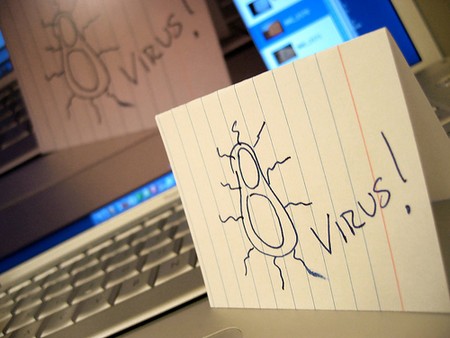
- You are busily checking your email, working on a research paper or playing a game (and winning) when it hits. Something weird happens on your computer. You get a pop-up message telling you that your computer is infected, or perhaps 157 new browser windows open. Your computer has a virus. While you certainly should not panic, it is a good idea to start working on getting rid of it immediately.
- Open Internet Explorer. Click “Tools” on the toolbar, and then click on “Internet Options.” Make sure you are on the “General” tab and click the “Delete” button in the “Browsing” section. Click “Delete Files,” “Delete Cookies,” “Delete History,” and “Delete Forms.” This will remove all of the temporary Internet files that can contain viruses.
- Right click “My Computer” and click on “Properties.” Click the “System Restore” tab and select the “Turn off System Restore” checkbox. Click “Apply” and then “OK.” Many viruses copy files to your System Restore folder. Turning off System Restore will stop the virus from reinstalling when you restart your computer.
- Click the “Start” button and then click “Run.” Type “winmsd” (without the quotes) into the “Open” box and click “OK.” Expand “Software Environment” by clicking the plus sign beside it. Click “Startup Programs.”
- Check the programs in your “Startup Programs” against a list of reputable software and malware or viruses, which you can find online. If you find any viruses in your “Startup Programs,” run an online virus scanner such as Trend Micro HouseCall or Panda ActiveScan.
- Remove the virus manually if the virus scan does not work and the virus begins with “HKLM\” in your “Startup Programs.” To do this, click “Start,” then “Run,” and type in “regedit”. Find the virus in the Windows Registry, select it and delete it.
Further Readings: