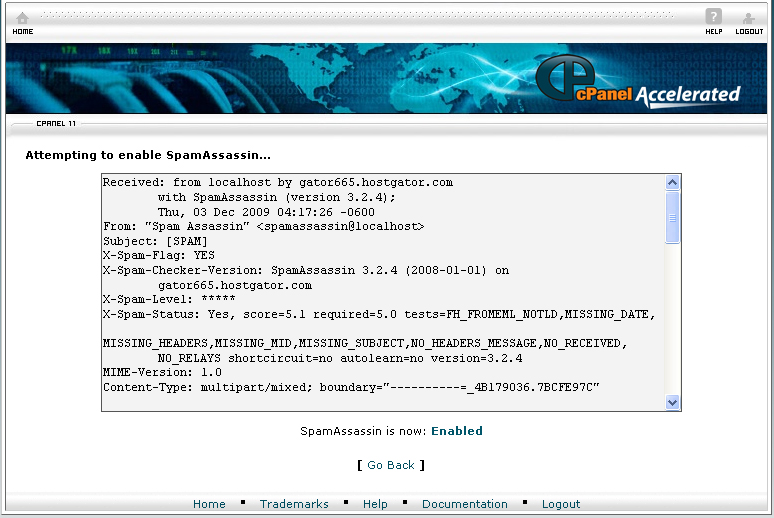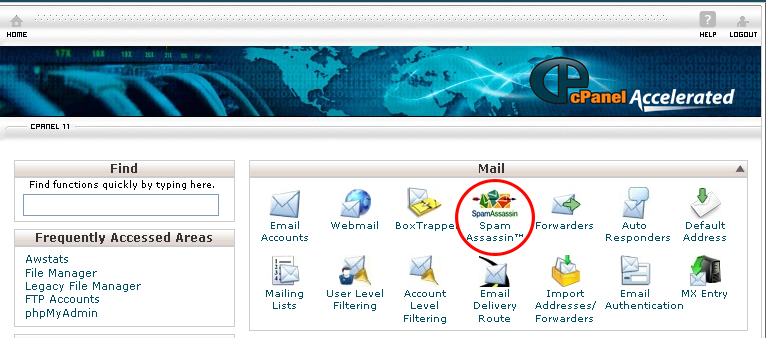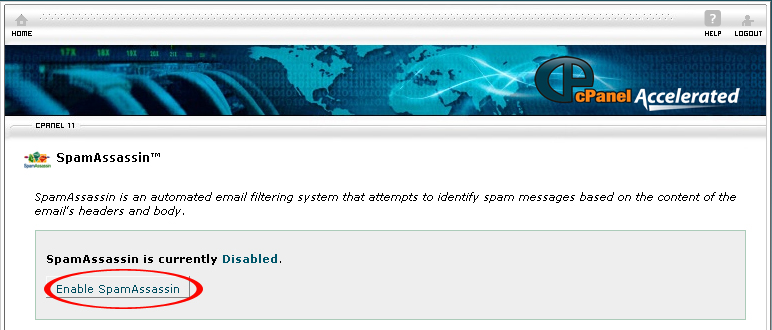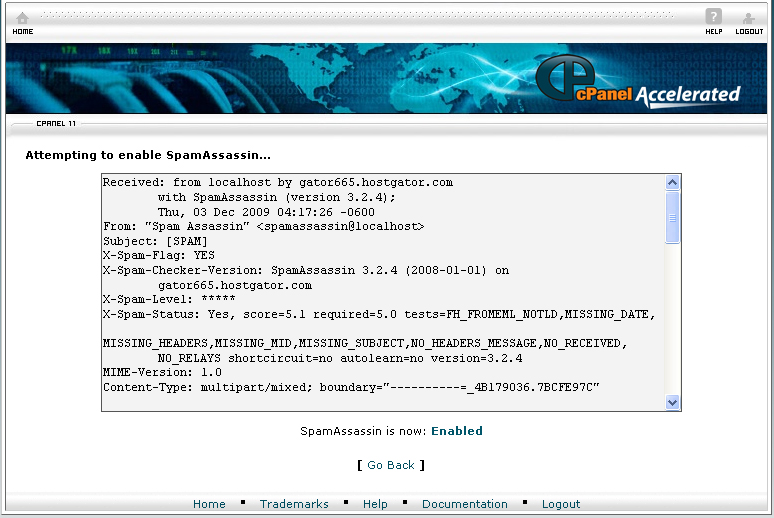Spam Assassin is a software for filtering spam emails based on the content matching rules. Spam Assassin was licensed by Apache License 2.0. It is now owned by the Apache Foundation.
Spam Assassin uses several methods to detect spams emails. Spam Assassin utilizes DNS based spam detection as well as checksum based spam detection. In addition, it also uses Bayesian filtering, blacklists and other programs to detect spam.
Spam Assassin received the award as the Best Linux based Anti spam Solution in 2006. Spam Assassin was originally written by Justin Mason. Formerly, Justin mason was responsible of maintaining a number of patches for a program called filter.plx. Filter.plx was created by Mark Jeftovic. Justin Mason rewrite all the code of Filter.plx and upload it to SourceForge.net on the 20th April 2001.
Spam Assassin is based on Perl and can be used to filter all types of spam messages that are entering the mail for one or several users. Spam Assassin filters spam through a large set of rules. These rules can be configured to determine whether a mail is spam or not. Most of the rules are based on the subject, body, and from field of the message. However, Spam Assassin also uses other types of techniques to stop spam. You can configure Spam Assassin by Cpanel. To configure it, click on the Configure Spam Assassin button under the Spam Assassin Configuration section. On that page, you will be able to specify the spam and non spam email address by filling in the blacklist_from and whitelist_from textbox. Through Cpanel, you can configure SpamAssassin to automatically delete messages that are marked as spam. If you click on the Enable Spam Box button, Spam Assassin can also authomatically send emails that are suspected to be spam into a different folder.
To use Spam Assassin in Cpanel, follow the instructions below:
Procedure:
- On the homepage of your Cpanel account, click Spam Assassin under Mail.
- Click Enable Spam Assassin.
- After that, you will see a confirmation message that Spam Assassin is now enabled. Click Go Back.
- You can automatically delete messages marked as spam by setting the number of times an email sent consecutively to you to be considered as spam. By default, it is 5 times. If you want to automatically delete spam message, click Auto-Delete Spam.
- If you don’t want spam messages to be automatically deleted, click Disable Auto-Delete Spam.
- If you want spam emails to be automatically sent to a “spam” folder, click Enable Spam Box.
- To clear the “spam” folder, click Clear Spam Box.
If you follow the instructions above, you will know how to use Spam Assassin to filter the spam messages in your mail.