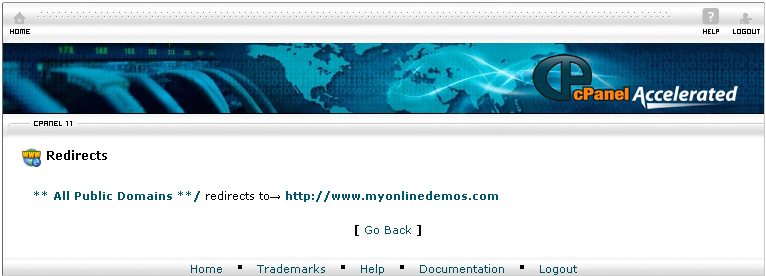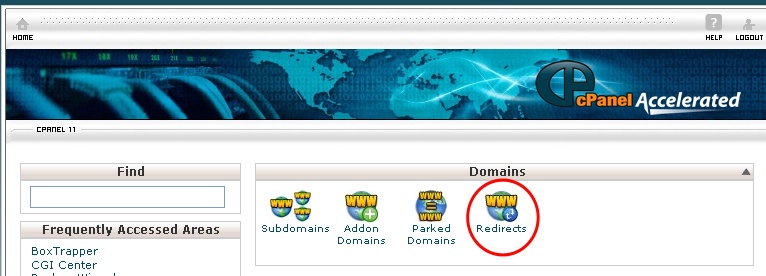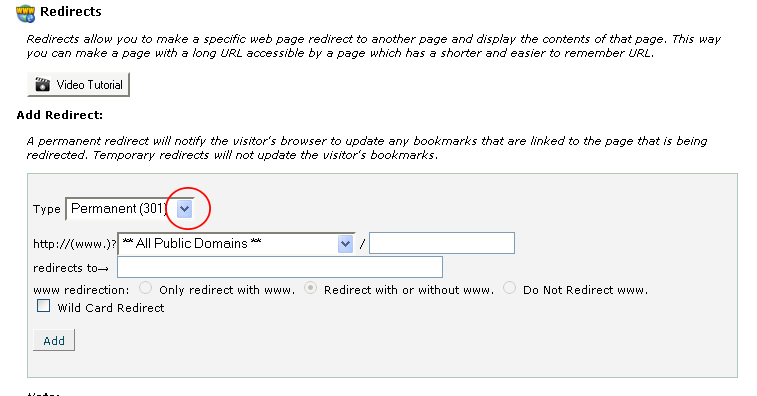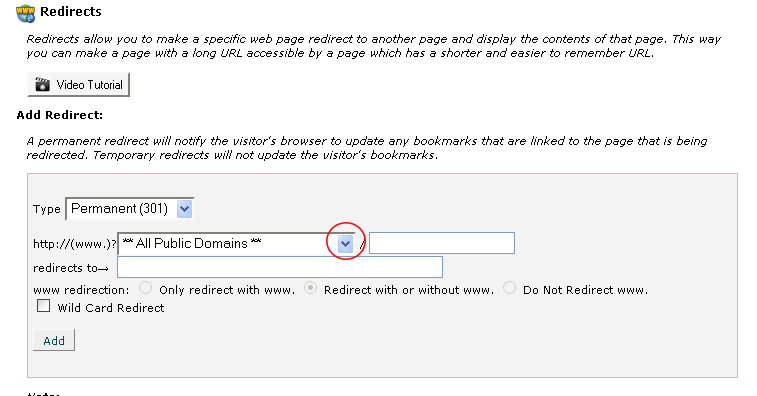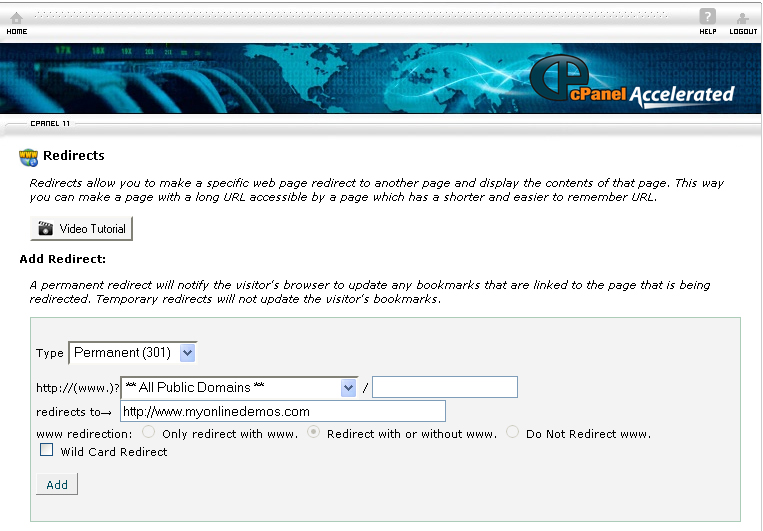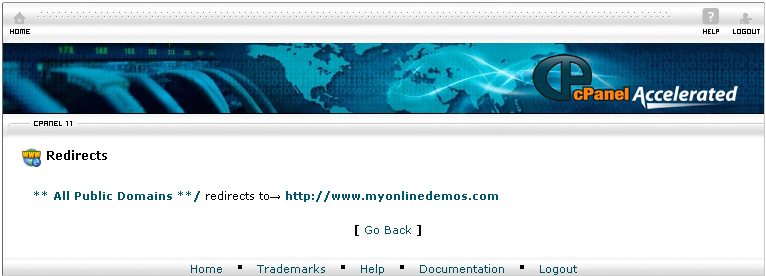To redirect a web page in cPanel, follow the instructions below:
Procedure:
- On the homepage of your cPanel, click Redirects under “Domains”.
- Select from the drop down menu the Enter of redirection. You can choose from Permanent redirects (301) or Temporary redirects (302).
- Next, select the domain that you want to redirect to another page. You can choose All Public Domains or a particular domain.
- If you want to redirect a page to another page, Enter the file name of the page behind the /.
- After that, Enter the URL where the domain or web page will be redirected to.
- When you are done, click the Add button.