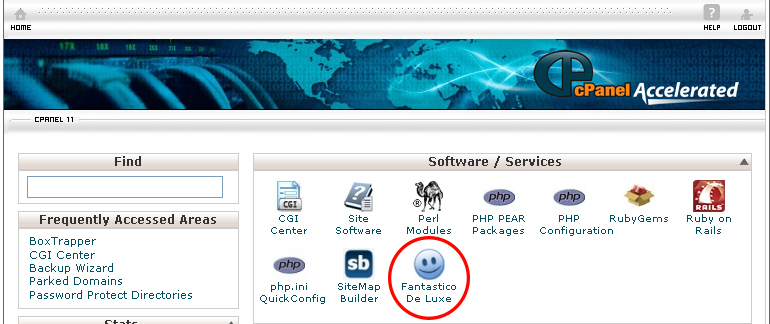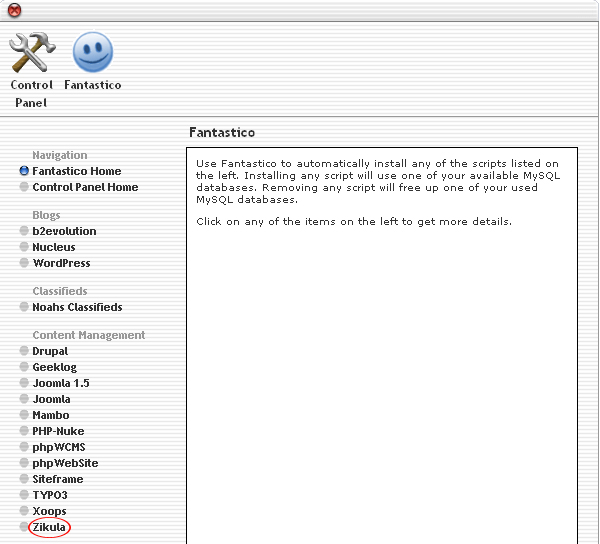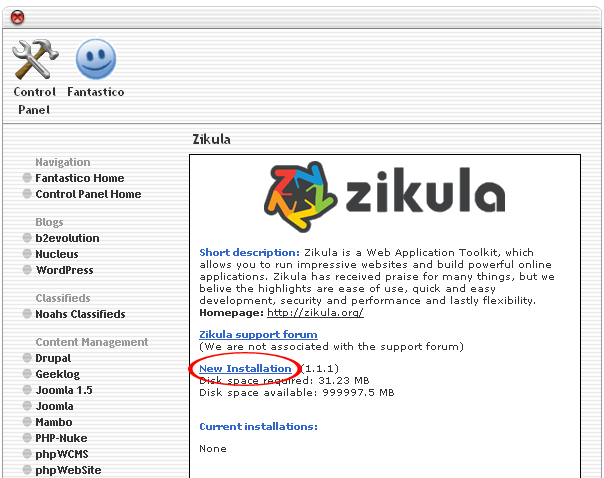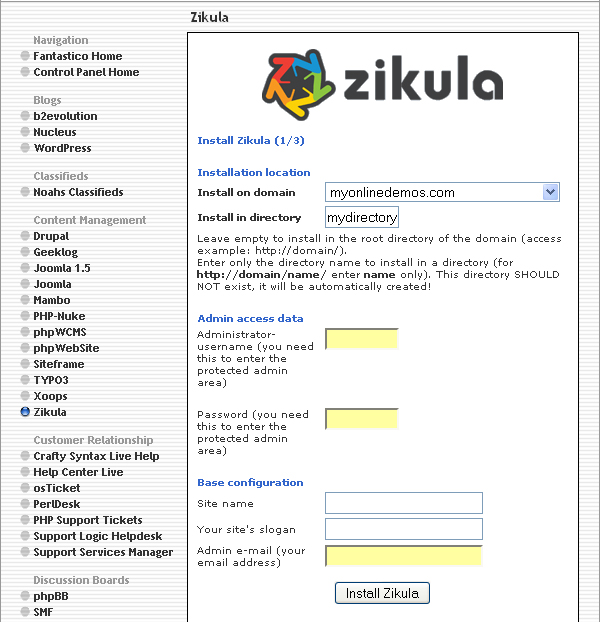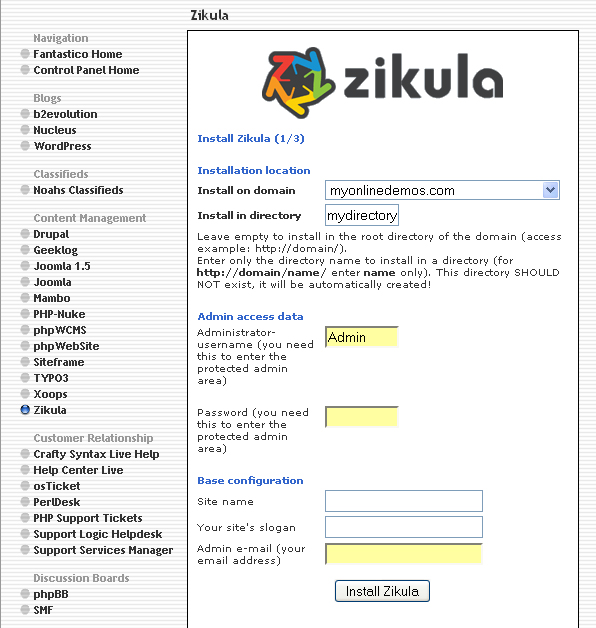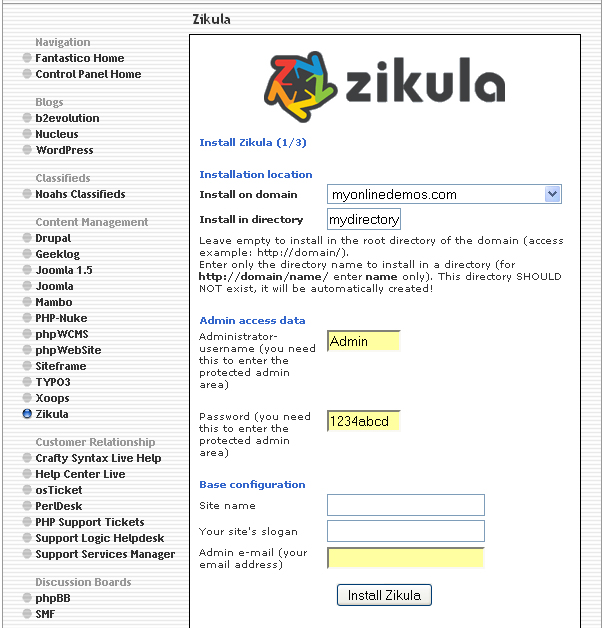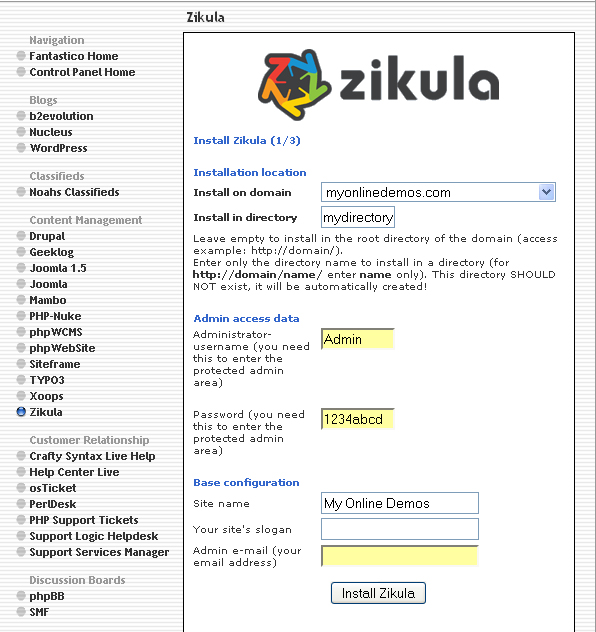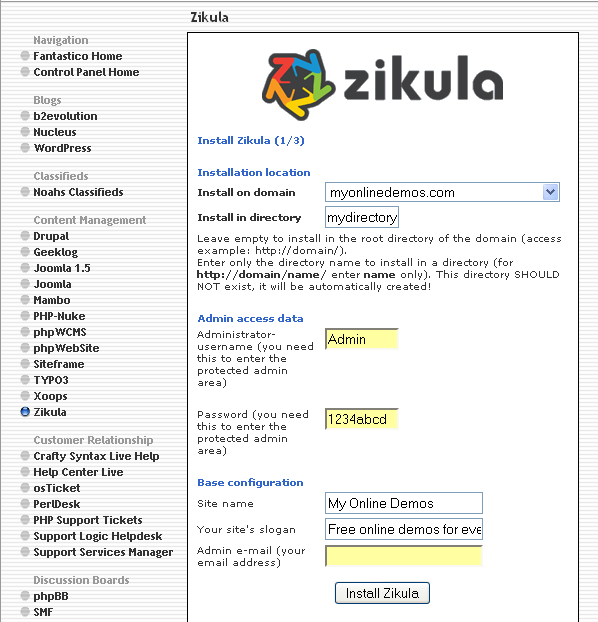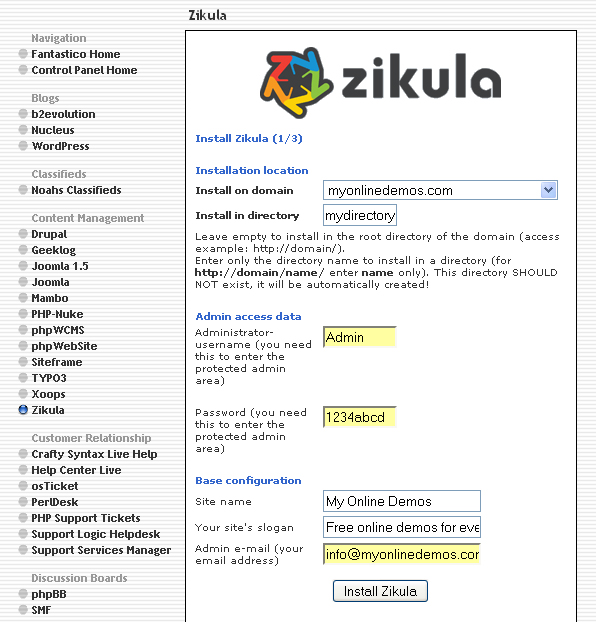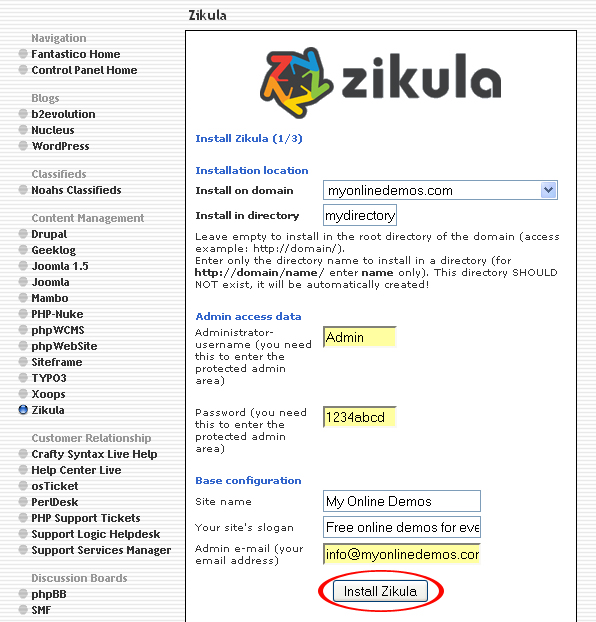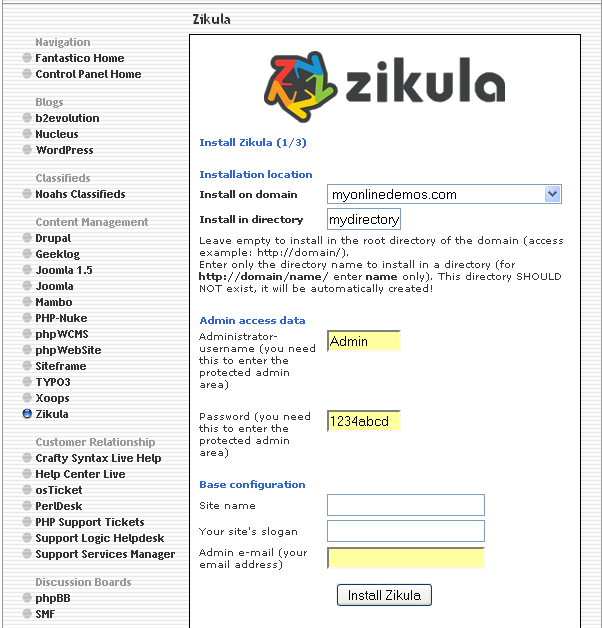Zikula is an open source web application framework that is free and available for the public to use, and distribute. Zikula is licensed by GNU General Public License. Zikula allows users to create all kinds of websites and web application including image gallery, blogs, chat room, ecommerce store and discussion board. Zikula supports many languages.
Zikula uses a database platforms such as MySQL database. It was initially developed by the Zikula Development Team. There are many freelance developers that contribute their extensions to add more functionality to Zikula. These extensions can perform all sorts of tasks for blogging, music, forum and shopping carts.
There are many websites that have been made for Zikula. As of July 2008, Zikula forum has over 200,000 messages.
Several books have been written on the subject of Zikula including Postnuke Content Management by Kevin J. Hatch and Das PostNuke Kompendium by Markus Gossmer, Michael Schumacher, and Andreas Schauperl.
Zikula has a user friendly administration panel that allows you to manage your site. You can easily add a new feature to your site by downloading it and installing the package with Zikula easy installer. If you want to remove a feature, you can do so through the administration panel. You can change the look and feel of your Zikula site by editing the simple HTML templates. You can also activate or deactivate various features with just a few clicks. Zikula can be easily install on your site through Cpanel.
If you want to install Zikula through cPanel, follow the instructions below:
Procedure:
- On the homepage of your cPanel, click on the Fantastico icon. This will take you to the home page of Fantastico.
- Click on Zikula in the Content Management section on the left Navigation bar.
- Click on New Installation.
- Select the domain on which you want to install Zikula from the Install on domain drop down menu.
- If you want to install Zikula in the root directory of the domain, leave the Install in directory text box empty. If you want to install Zikula in a directory, enter the directory name. This directory should not be existed. It will be automatically created.
- Enter a username in the Administrator-username text box. You need this to enter the Zikula administration area.
- Enter a password in the Password text box. You need this to enter the Zikula administration area.
- Enter the name of your website in Site name text box.
- Enter a slogan for your website in the Your Site’s slogan text box.
- Enter your email address in the Admin e-mail text box.
- When you are done, click the Install Zikula button.
- Click the Finish Installation button.
- Zikula is now successfully installed.
If you follow the guidelines above, you will be able to install Zikula on your site through Fantastico in Cpanel.