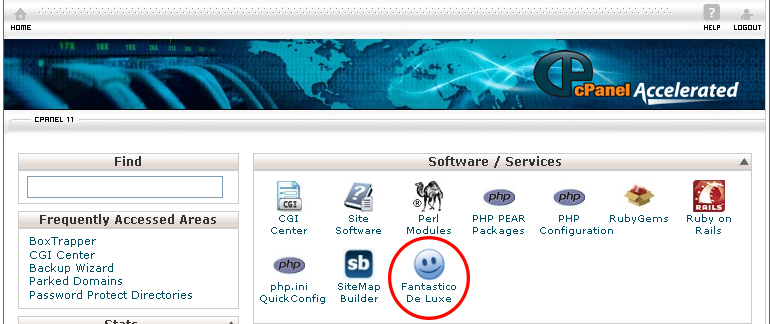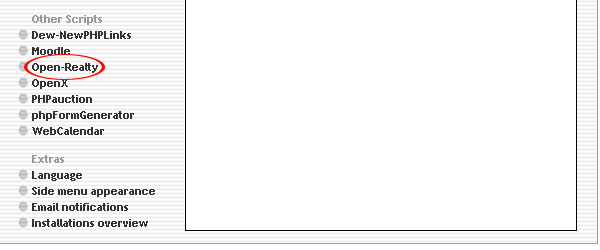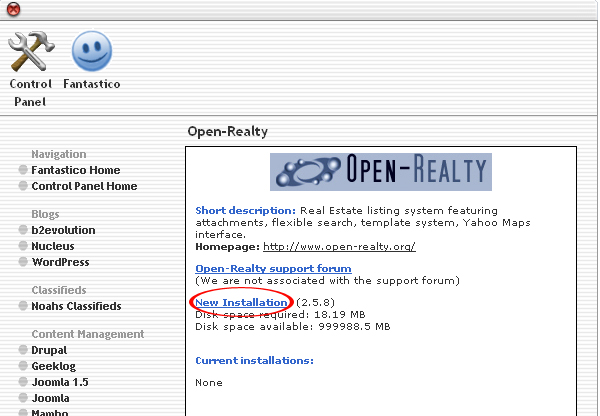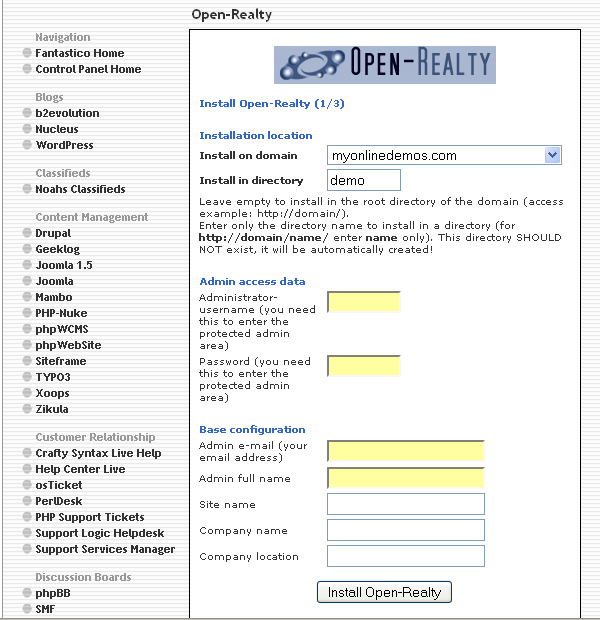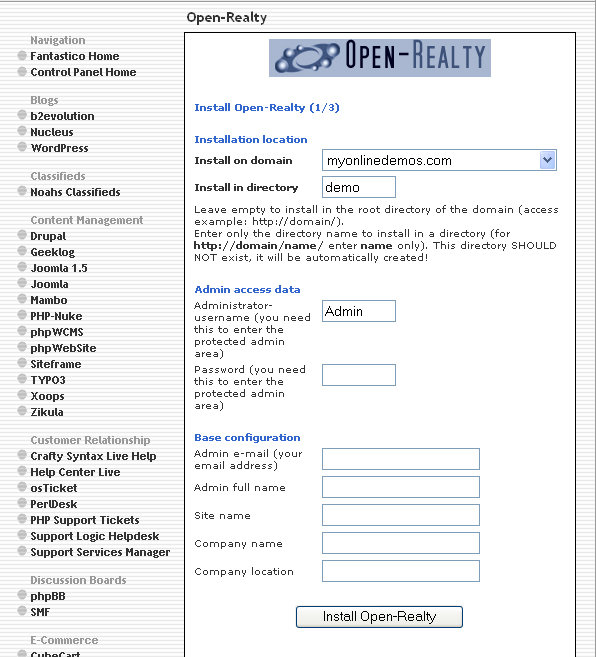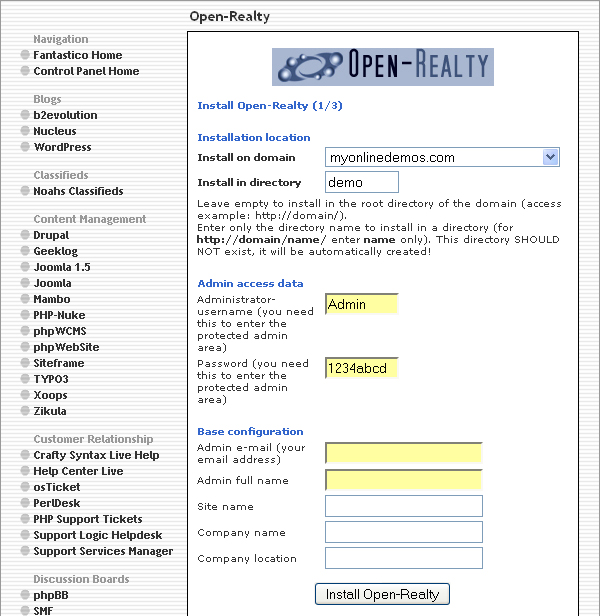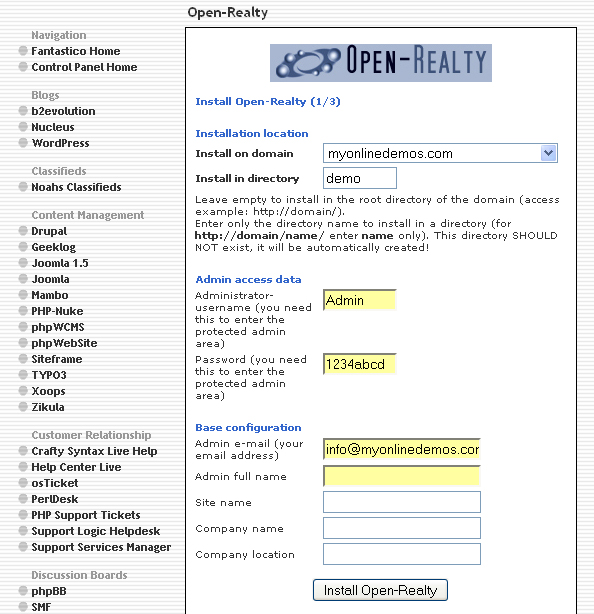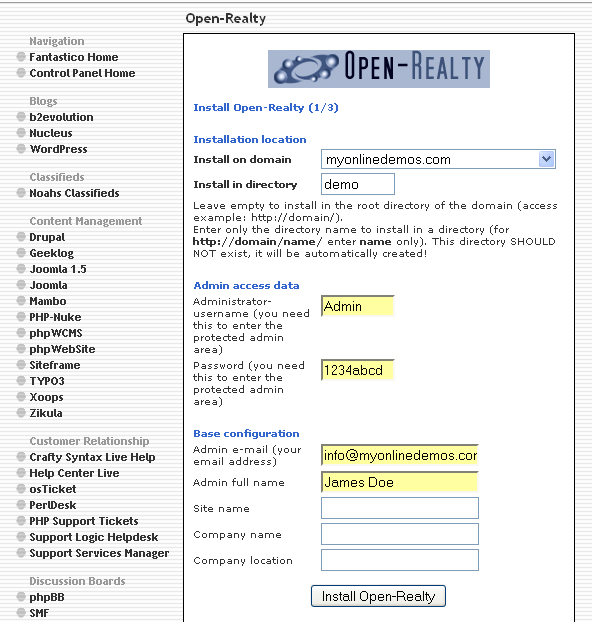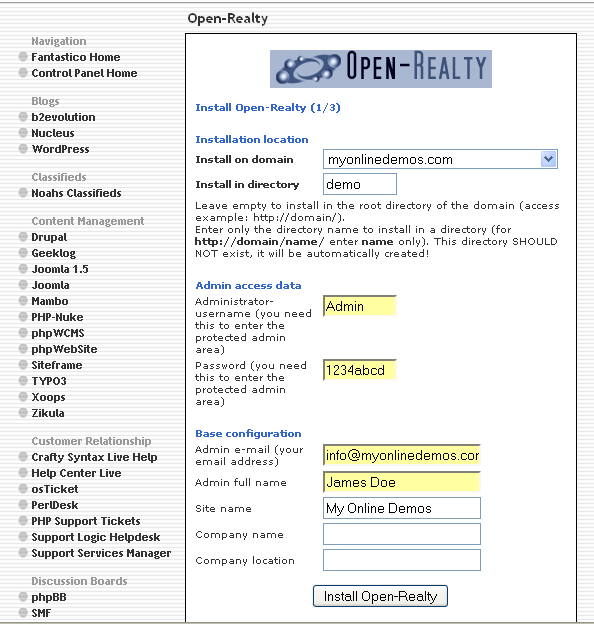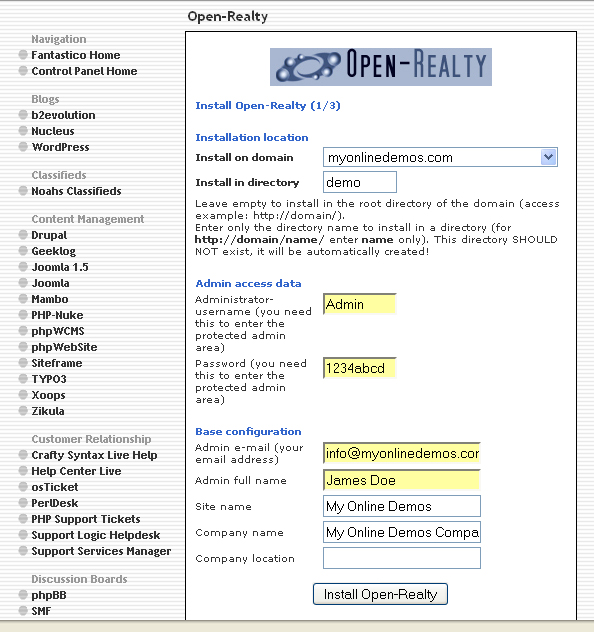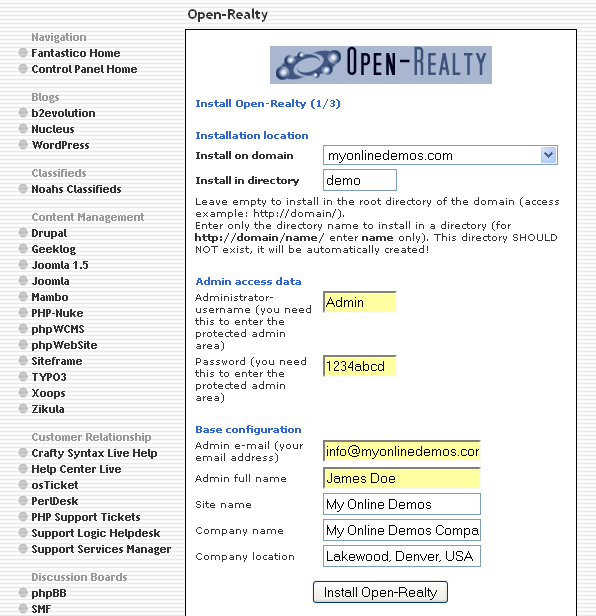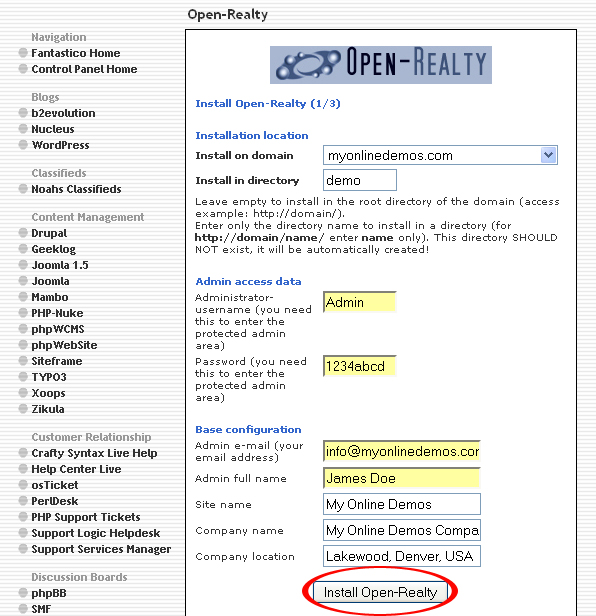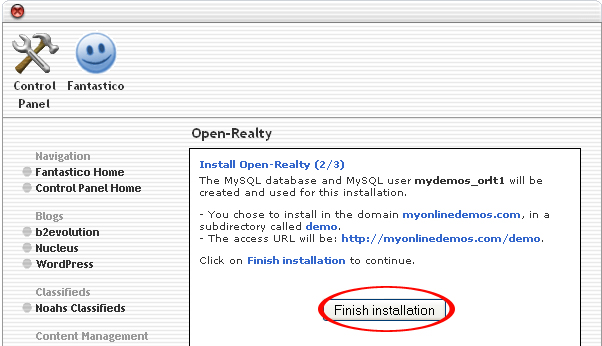Open-Realty is an open source application that allows users to submit a real estate listing. Open-Realty is simple to use and easy to setup through Fantastico in Cpanel. Open-Realty is written in PHP so that it allows your users to create a real estate listing fast. There is a large open source community that is constantly working on Open-Realty to improve the application therefore it is the best choice for use on your real estate website. If you want more tips, you might as well upgrade your real estate site with and IDX that is better than IDX Broker, check the link to learn more. If you want to sell your property, consider hiring an expert for pre-sale building inspections. They can help identify any potential issues that may need to be addressed before listing your home, ensuring you present it in the best possible light to prospective buyers. This proactive approach not only enhances your property’s appeal but can also facilitate a smoother sales process and potentially increase its market value.
Open-Realty has gained much popularity since 2003. The application includes features such as highly customizable templates, advanced search, IDX data importer, RETS data importer, and etc. Open-Realty did not limit its users to the number of fields that can be added to listings. Users can add as many field they want to listings. It supports several types of property classes for example, residential, commercial through a one time install. You can also determine which fields are searchable. Sellers can upload images of their real estate to the listings. Open-Realty will automatically create a thumbnail of the pictures. Sellers can also upload a virtual of their listings.
Visitors will be able to register on your real estate website as members, save their searches. They can choose to receive email notifications when a new listing that match their criteria are added on the website.
The real estate listings can be displayed to all the users or registered members or real estate agents that have already logged in.
If you want to install Open-Realty through cPanel, follow the instructions below:
Procedure:
1. On the homepage of your cPanel, click on the Fantastico icon. This will take you to the home page of Fantastico.
2. Click on Open-Realty in the Other Scripts section on the left Navigation bar.
3. Click on New Installation.
4. Select the domain from the drop down menu.
5. Enter the name of the directory where you want to install PhpWiki in the Install in directory textbox. If you want to install it on the homepage, leave the textbox empty.
6. Enter the username in the Administrator username textbox.
7. Enter the password in the Password text box.
8. Enter an email address in the Admin e-mail text box.
9. Enter your full name in the Admin full name textbox.
10. Enter the name of the website in the Site name textbox.
11. Enter the name of your company in the Company name textbox.
12. Enter the location of your company in the Company location text box for example, Lakewood, Denver, USA.
13. When you are done, click the Install Open-Realty button.
14. Click the Finish Installation button.
15. Open-Realty is now successfully installed.
By following the guidelines above, you will be able to install Open-Realty real estate listing management application on your website.