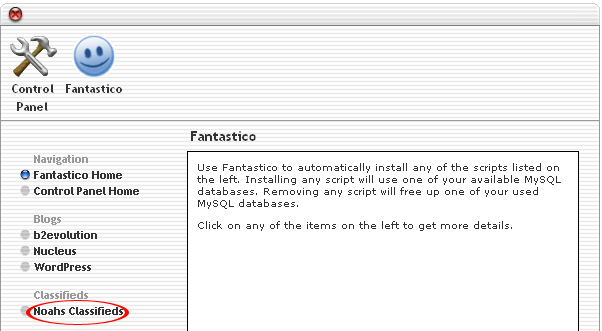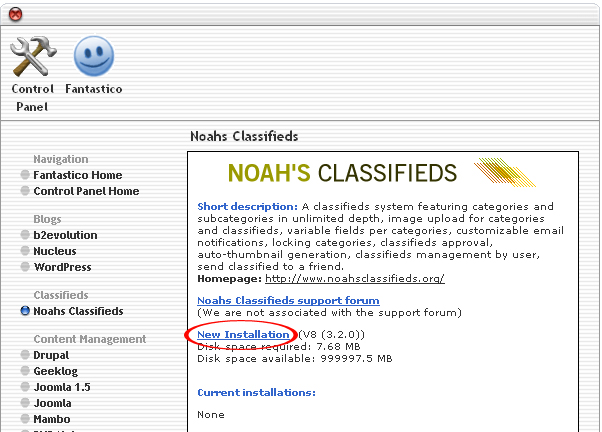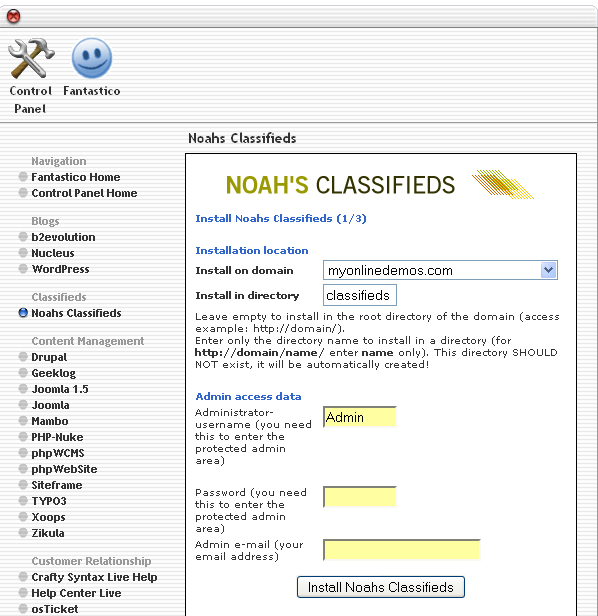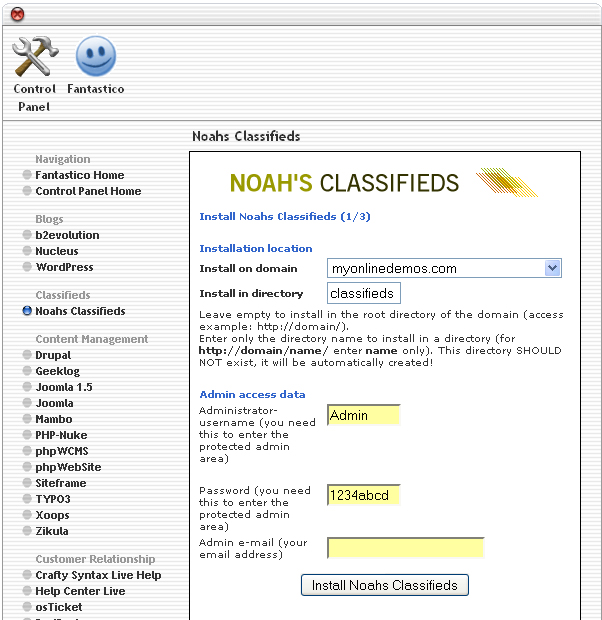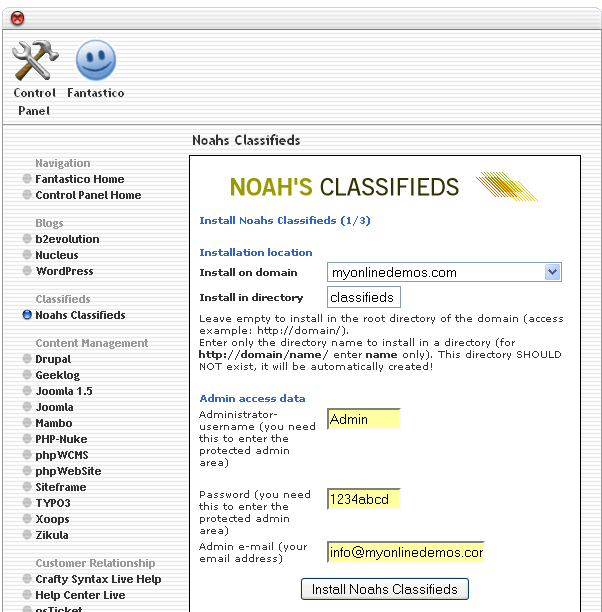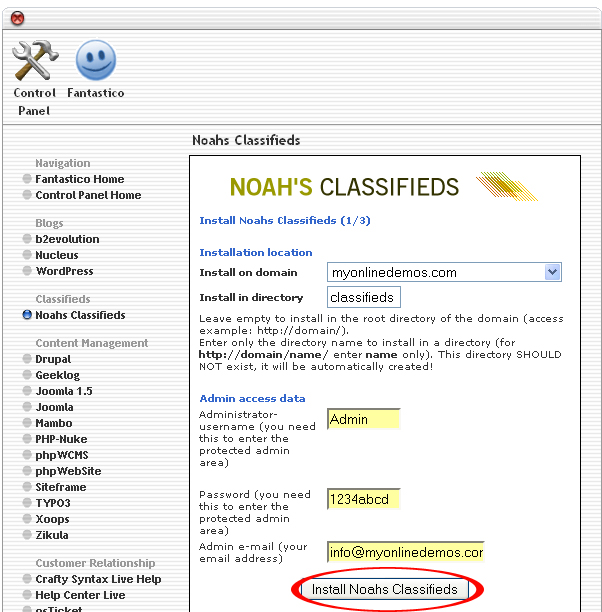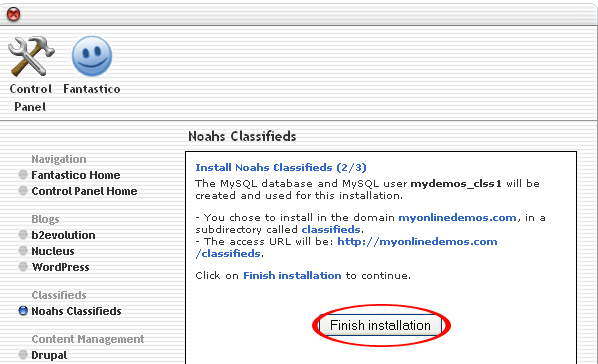Noah’s Classified is a web based application that allows users to create their own classified website. Noah’s Classified is easy to install through Fantastico in Cpanel.
Noah’s Classified can be customized to meet your needs. It supports multiple languages and is search engine friendly. It also supports E-commerce platform.
Users will be able to browse the classified ads by categories. Users can also post a classified ad on their website. Noah’s Classified support RSS feeds. Users will be able to subscribe the RSS feeds for a specific category.
Administrator can define each category and its subcategory. Noah’s Classfieds allows administrators to organize the categories through the drag and drop feature. It gives administrators the ability to lock a category to prevent any more ads to submit to the category. You can also move ads into a different category.
All the ads can be moderated before appearing on the classified site. Administrators can also set the expiry fate of the advertisements. If there is an picture, it will be displayed in a navigable thickbox. You can also display custom lists on a scrollable widgets which is a good idea for a featured ad lists.
Users can receive the notification through HTML or PHP notification templates. You can notify the person that creates the ads when it is approved, expired or deleted. You can also notify the person the password after registration as well as sending out password reminder email.
If you want to install Noah’s Classifieds through cPanel, follow the instructions below:
Procedure:
1. On the homepage of your cPanel, click on the Fantastico icon. This will take you to the home page of Fantastico.
2. Click on Noah’s Classifieds in the Classifieds section on the left Navigation bar.
3. Click on New Installation.
4. Select the domain on which you want to install Noah’s Classifieds from the Install on domain drop down menu.
5. If you want to install Noah’s Classifieds in the root directory of the domain, leave the Install in directory text box empty. If you want to install Noah’s Classifieds in a directory, enter the directory name. This directory should not be existed. It will be automatically created.
6. Enter a username in the Administrator-username text box. You need this to enter the Noah’s Classifieds administration area.
7. Enter a password in the Password text box. You need this to enter the Noah’s Classifieds administration area.
8. Enter an email address in the Admin e-mail text box. All Noah’s Classifieds notifications will be sent to this email address.
9. When you are done, click the Install Noah’s Classifieds button.
10. Click the Finish Installation button.
11. The Noah’s Classifieds is now successfully installed.
By following the guidelines above, you will be able to install Noah’s Classified on your website.