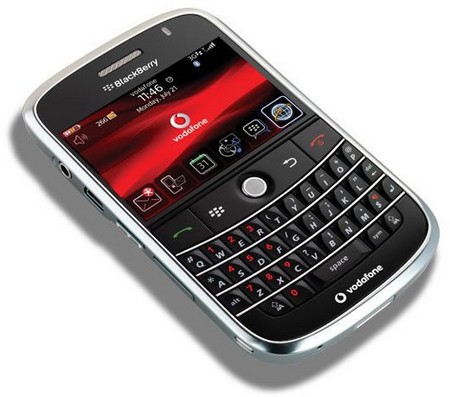Blackberry is one of the popular manufactures of smart phones. These smart phones can perform many functions such as texting, browsing the internet, attending and making calls and lots of more activities. As every mobile phone has the facility of having a list of contacts smart phones also do have this facility. The contacts are to be updated properly in order to have a good communication and to share information. This article gives tips towards the process of managing the contacts in our blackberry.
The first step towards managing contacts is adding the contacts in our blackberry. There are many ways to do this. These are discussed as steps below.
The first step is adding the contacts directly t our Smartphone.
For this we need to locate the icon which says ‘contacts’ from the home screen of our blackberry.
The next is to tap on the new contact option.
Then we have to fill the contact information. We can also add details like contact image and contact ring tone. These features help us to indentify the caller at any instance and avoid chances of missing any important call.
After adding details we have to tap the option which says “save” in order to save the data.
The next step is adding the contact using the message which we received or from a web page or a call log.
For this we have to highlight the contact detail from the source which we intend save the detail.
After highlighting we have to tap the menu key in our blackberry.
The set of choices appear for which we have to tap on the “add to contacts” option.
Now we can save the information as earlier with specific details.
The third step is importing the contact details from Microsoft outlook application to our blackberry smart phone. This application is support by the smart phone and hence we directly import contact details to our smart phone via internet service address book. In order to do this process we need to first export details from outlook as a CSV file. In order to perform this we have to follow these details.
After loading outlook we have to go to the “file” and select import and export. The requested wizard will open up.
We have to choose the export file and then we need to tap the “next” button
In case if we are asked to install export/import engine we have to insert the Microsoft office CD.
We have to select the option which says “comma Separated Values” and then tap next button.
After this we have to select the required contact details folder which we wish to import.
Then we have to tap the next and browse buttons. A browse window opens after which we have to select where to save the CSV file. After entering the name we have to click OK.
After clicking next we can click finished button.
We have to login into the blackberry internet service website.
After logging into our account we have to click on the address bar for the link.
We have to click import and the browse for the file which we saved earlier. We have to open it and then add it.
Using these techniques we will be able to have good communication with our contacts by all means.
Further Readings: