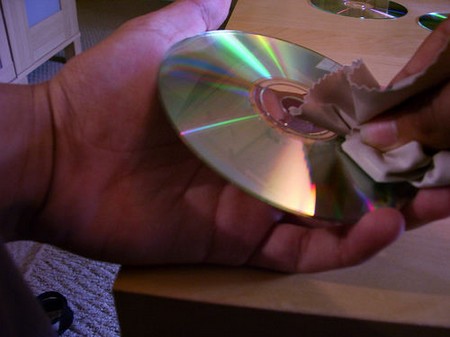DVDs are very convenient to use when storing information such as audio and video files. DVDs have become a normal way of life for people who are computer savvy. Burning CDs and DVD are great ways to make quick backups for things you want to keep. However, when you back your important things up on DVD there is still some risk involved. If the DVD gets dirty, scratched on damaged then some of the information written on the DVD can be illegible or worse, it may be lost. A dirty DVD may also skip during a movie or it may fail to read all of the information in the order it needs to play properly. The dirt may be preventing the reader from accessing the information written on the disk. It’s a simple and easy task to clean a DVD. Here is how you can clean a DVD. Continue reading to find out more.
Difficulty: Moderate
Instructions
Step 1
Begin at the center of the DVD disk and clean straight out to the edge. This motion will help prevent scratches that may negatively affect the performance of the DVD. Never clean a DVD in a circular pattern or motion. This may scratch the surface.
Step 2
Use a soft, clean cloth or microfiber cloth to wipe the DVD off. If there is only dust on the DVD, a soft cloth will often remove it without having to use any cleaning solutions. Microfiber cloths work well for this task. They have very tight weaved fibers of cloth that attracts the dust particles and helps keep it from scratching the surface of the DVD.
Step 3
Combine rubbing alcohol and water in a one-to-one ratio. Use this as a solvent to clean the DVD. It will remove fingerprints and other oily residue. Rubbing alcohol works well because it is mild enough and evaporates quickly without leaving a residue itself. Rub the disk with the alcohol and water solution. Allow the DVD to dry for a few seconds.
Step 4
You can use glass cleaner to clean any DVD. Spray the window cleaner on to a cloth. Apply it with the cloth as opposed to placing the solvent directly onto the surface of the DVD. This is better for difficult clean up jobs like removing food or drink from the surface of a DVD.
Step 5
You can remove minor scratches and dings with toothpaste. Apply a small dab of toothpaste directly to the surface of the DVD where you want to buff the scratches out. Add some water to the toothpaste. Buff it out using a cloth. Remember to go in straight lines and not in a circular motion.