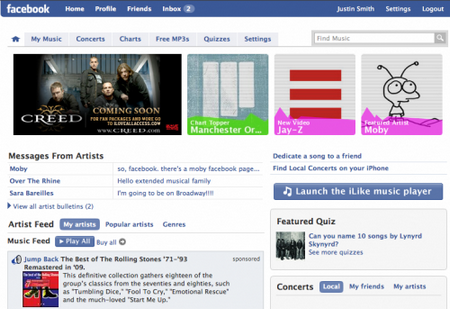The social networking sites have become very popular and are widely used by all to connect to friends, relatives and colleagues. The feature to add music to Facebook is loved by all the users. This enables you to add music to your profile on the famous networking site. You can create playlists and also share it with friends. The feature also enables them to create alerts and add them to the profile. One can add all their favorite songs and share with all their friends on Facebook.
Items Needed:
- Music Application
- Internet connection
- Songs
Step 1
Log on Facebook and from your home page look for the music application like Last.fm or iLike. You can search for these by using the search option. In the results, you need to click on the Application tab. On the home page of the application you can find other required details also.
Step2
Choose the application you want to add and add them. Allow the application to access your profile.
Step 3
Add songs, artists and videos by using iLike. This is very easy. After you have added you will be asked to choose if you want a box to show in the profile or not. This helps you easily search and add music. The music that you will add you can share it with all the people on the network and with anyone who visits your home page.
Step 4
Search for your favorite artists using the search function of the application you have added. The tracks and the videos of the artist will be displayed and you can add or purchase so that all the people on your friend list can hear.

Step 5
Play around with the application and discover and share new music with all the people in your network.
Tip:
Add music which people in your friend list will like. Choose the application you are more comfortable to use and enjoy the music.
Warning:
Be careful before you choose the application. You should be comfortable with the application and should understand how to use it. Do not buy songs which are very expensive. There are free or reasonable versions which are also available. Follow the steps carefully else the task might look difficult.