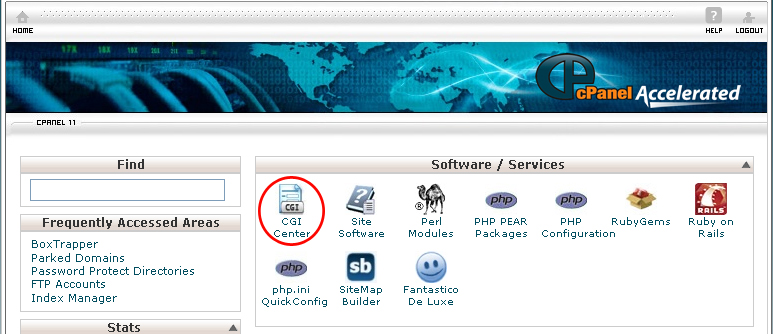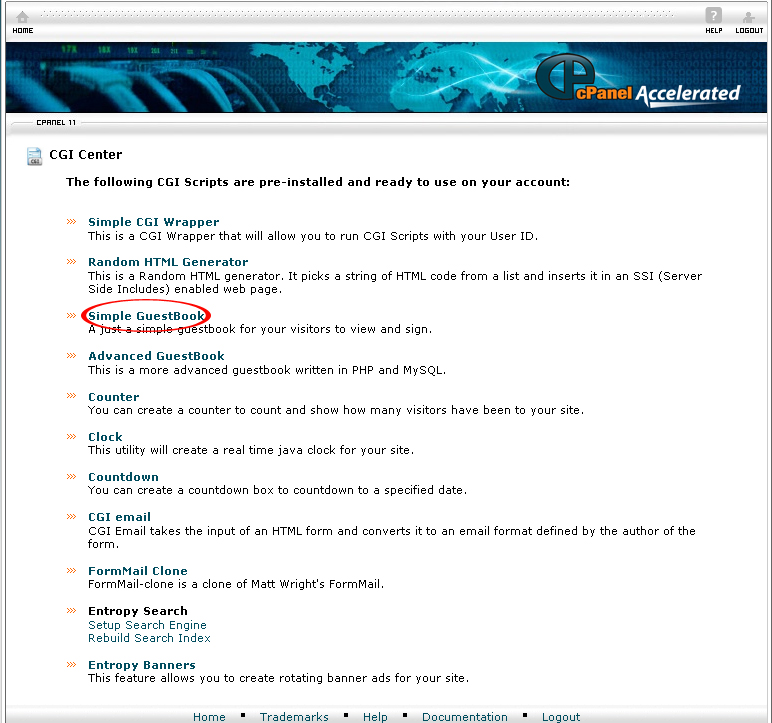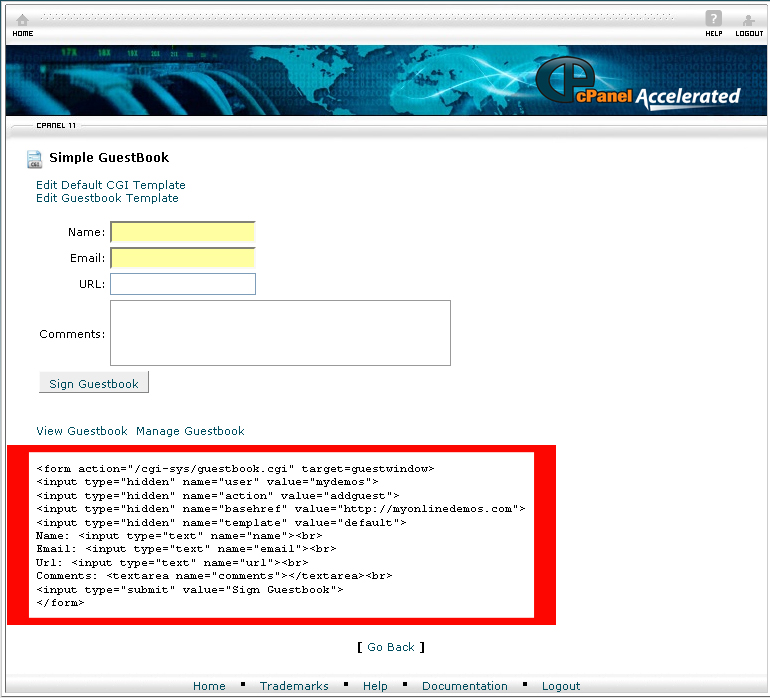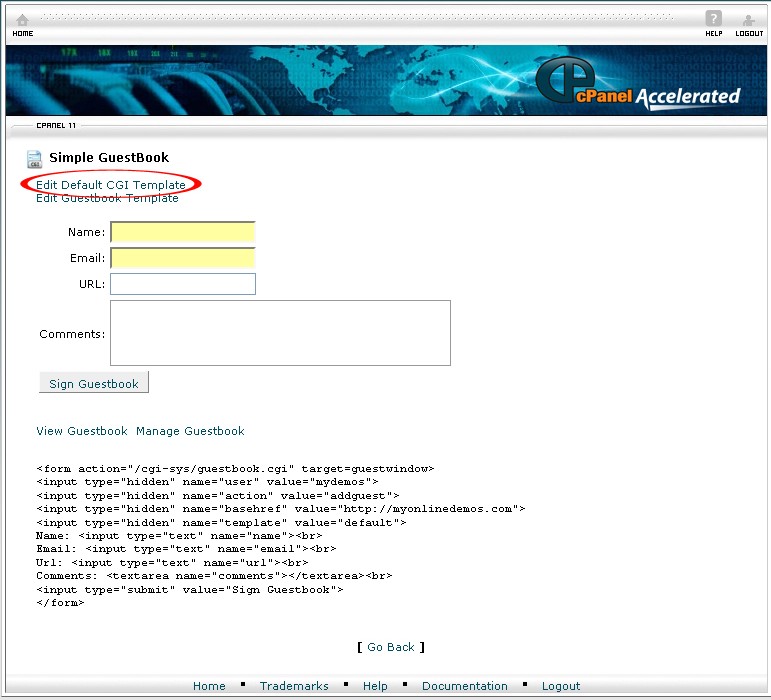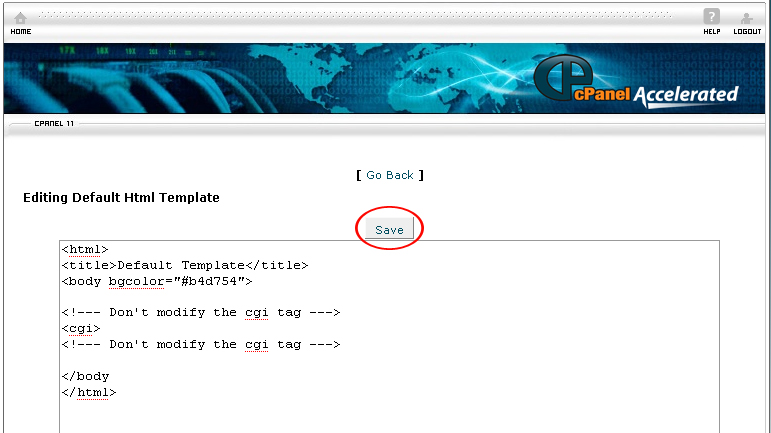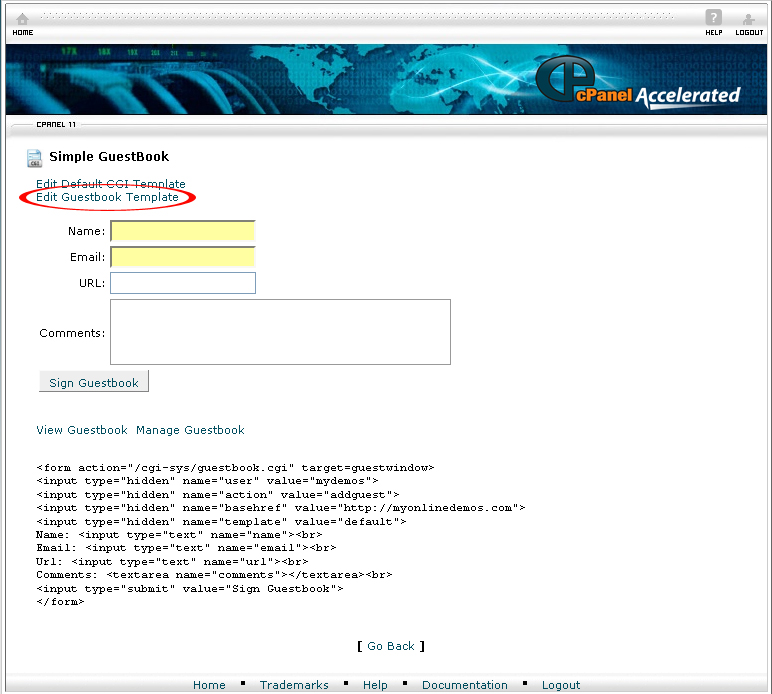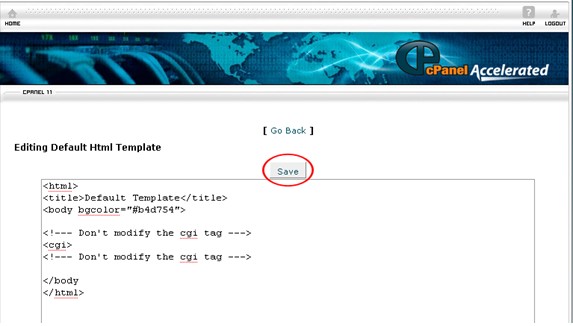A guestbook is a web based system that allows visitor to leave a comment on your website. With a guestbook, a visitor can express their opinions about your website. Guestbook does not require the poster to create a user account in order to use it. Instead, the visitor can just leave a quick message inside the textbox, hit the submit button and it will immediately appear in the guestbook. The guestbook was developed to show the webmasters the type of guests your website is getting as well as obtaining feedback for your website. By reviewing the feedback left by the visitors, the webmasters can improve their websites. The guestbook is a script that is hosted in remotely. The guestbook can be written in several programming language such as Perl, PHP, Active Server Pages (ASP). The names and email address collected in the guestbook are often used for contact with the visitor in the future.
The cPanel has a guestbook generator where you can use for your website. To use the cPanel guestbook, you must copy the provided code onto a web page. The cPanel guestbook contact a field for name, email, URL, and comments.
To add a guestbook to a webpage, follow the instructions below:
Procedure:
- On the homepage of your cPanel, click on CGI center under Software / Services.
- Click Simple GuestBook.
- Copy the code at the bottom of the page to the web page where you want to add the guestbook.
If you want to modify the default CGI template, follow the instructions below:
- Click on Edit Default CGI Template.
- After you have make the appropriate changes to the HTML template, click the Save button.
- To view the changes you have made to the guestbook template, click View Guestbook.
If you want to modify the guestbook template, follow the instructions below:
- Click on Edit Guestbook Template.
- After you are satisfied, click the Save button.
Administrator can delete a guestbook entry by accessing the Manage Guestbook link. The Manage Guestbook is empty if there are no entries.
By following the instructions above, you will be able to add a guestbook to your website through cPanel.