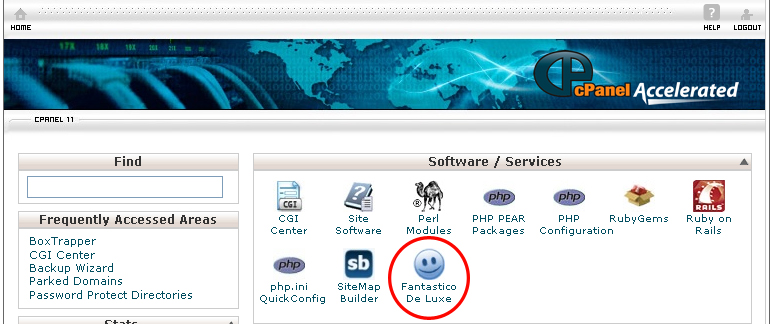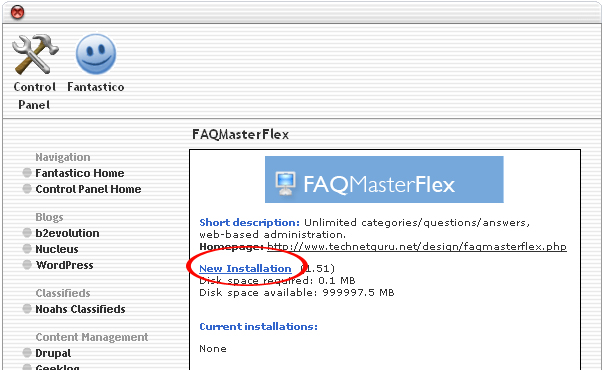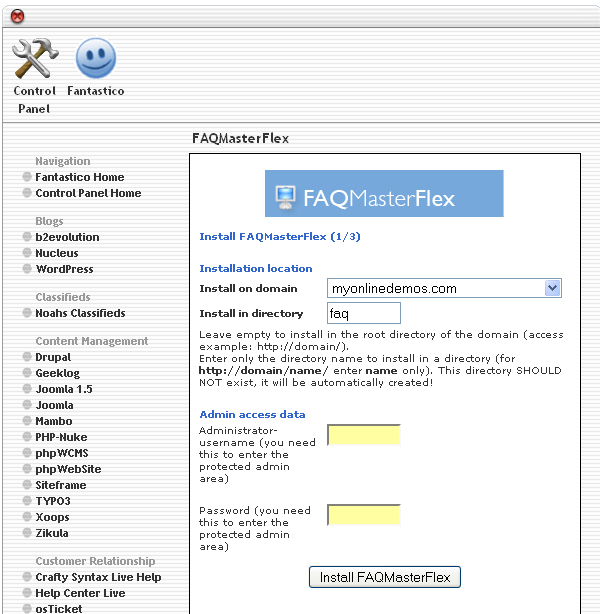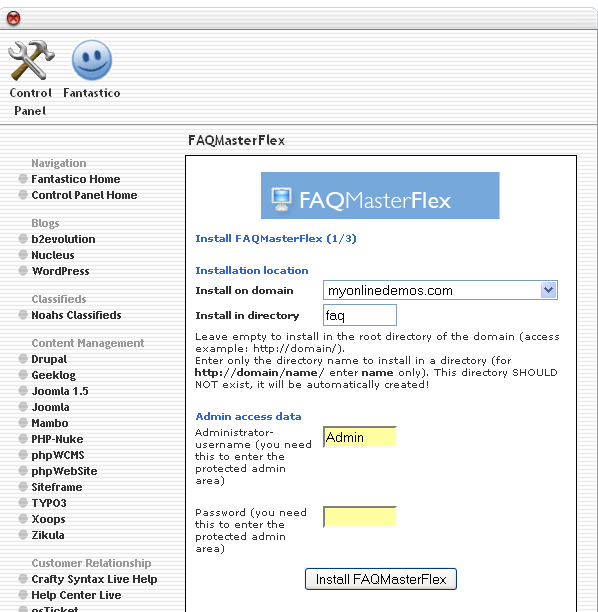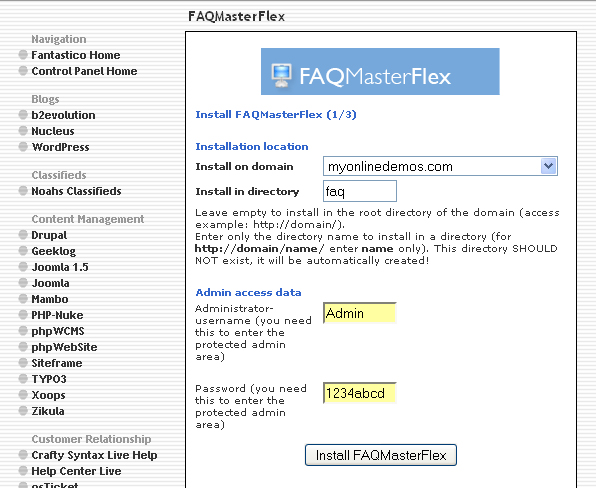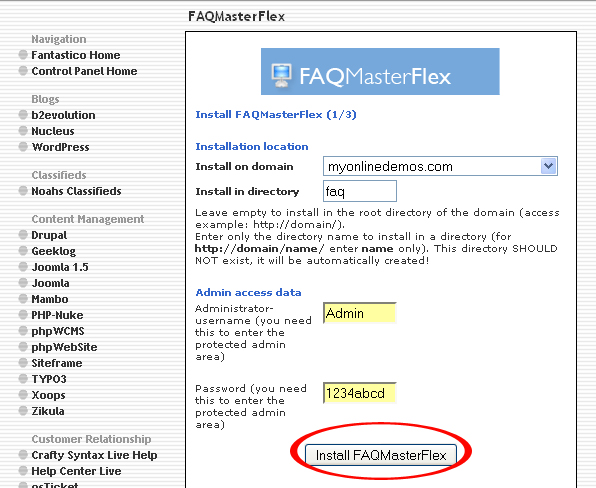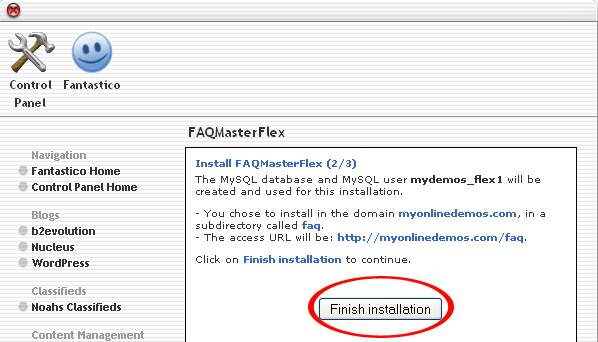FAQMasterFlex is an open source online application for people who want to maintain a Frequently Ask Questions (FAQ) page on their websites. FAQMasterFlex is licensed under GNU General Public License. Users can use, modify and redistribute any version of FAQMasterFlex as specified by the terms in the GNU General Public License. FAQMasterFlex is distributed freely for the public but it does not promise its users any warranty.
FAQMasterFlex allows you to create as many categories as you want. You can also set unlimited numbers of questions/answers. Administrators will be able to easily add, edit or delete the question through the administration panel.
FAQMasterFlex operates on the HTTP Basic authentication mechanism. The HTTP Basic authentication mechanism works with PHP compiled in CGI mode. To upgrade FAQMasterFlex, you should go to Fantastico > FAQ > FAQMasterFlex. You will see an upgrade link next to the domain where you installed the FAQMasterFlex. Click on the upgrade link and it will automatically be updated to the latest version. If you do not see any update link, this means there is currently no newer version for the software.
After you have completed the installation, you have to enable the register_globals variable in your account. To do this, you must upload a file called php.ini in your public html folder. If you installed FAQMasterFlex in a different directory than the root directory, you should upload the php.ini file in the directory. In the php.ini file, put in the code register_globals = ON.
FAQMasterFlex can be easily installed through Cpanel. If you want to install FAQMasterFlex through cPanel, follow the instructions below:
Procedure:
- On the homepage of your cPanel, click on the Fantastico icon. This will take you to the home page of Fantastico.
- Click on FAQMasterFlex in the F.A.Q section on the left Navigation bar.
- Click on New Installation.
- Select the domain on which you want to install FAQMasterFlex from the Install on domain drop down menu.
- If you want to install FAQMasterFlex in the root directory of the domain, leave the Install in directory text box empty. If you want to install FAQMasterFlex in a directory, enter the directory name. This directory should not be existed. It will be automatically created.
- Enter a username in the Administrator-username text box. You need this to enter the FAQMasterFlex administration area.
- Enter a password in the Password text box. You need this to enter the OS Commerce administration area.
- When you are done, click the Install FAQMasterFlex button.
- Click the Finish Installation button.
- FAQMasterFlex is now successfully installed.
After you have followed the aforementioned steps, you will be able to successfully install FAQMasterFlex on your site through Fantastico in Cpanel.