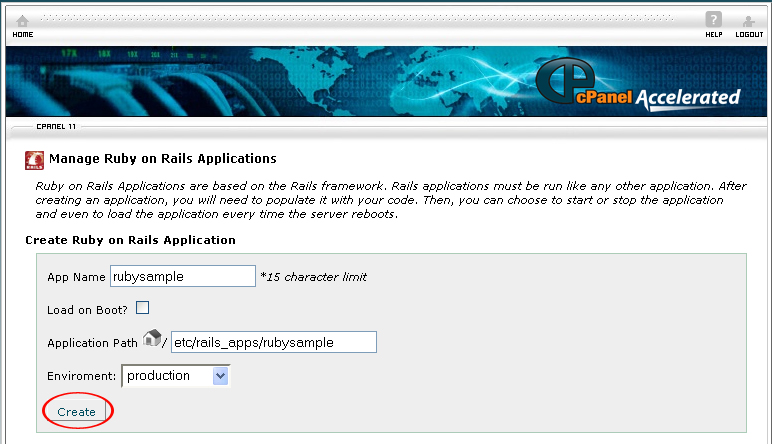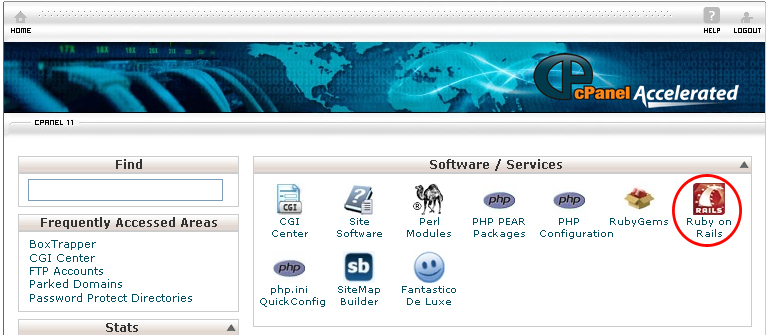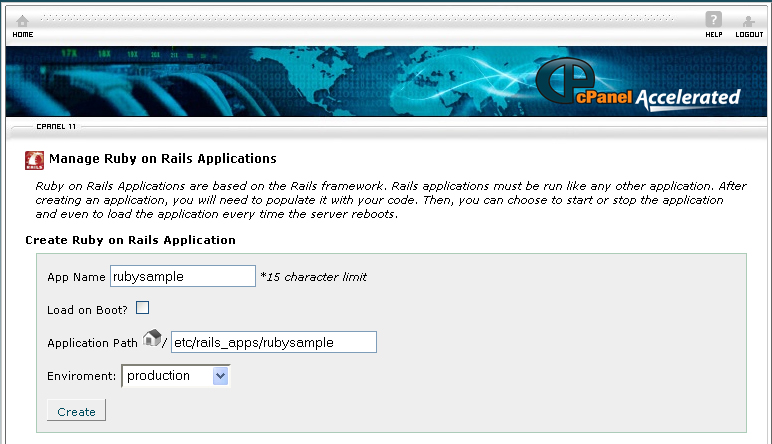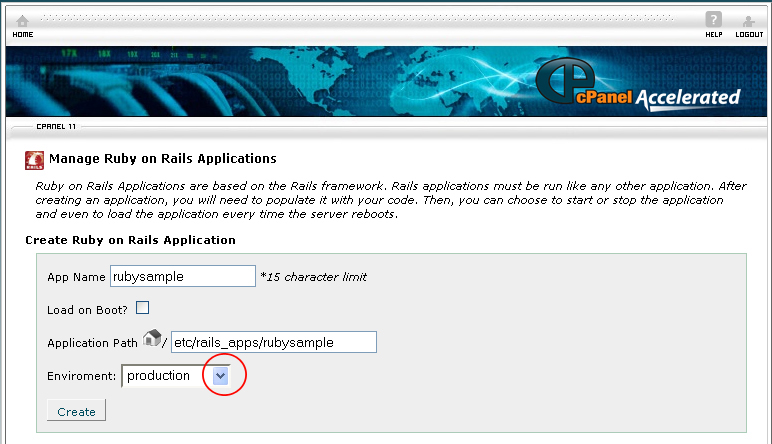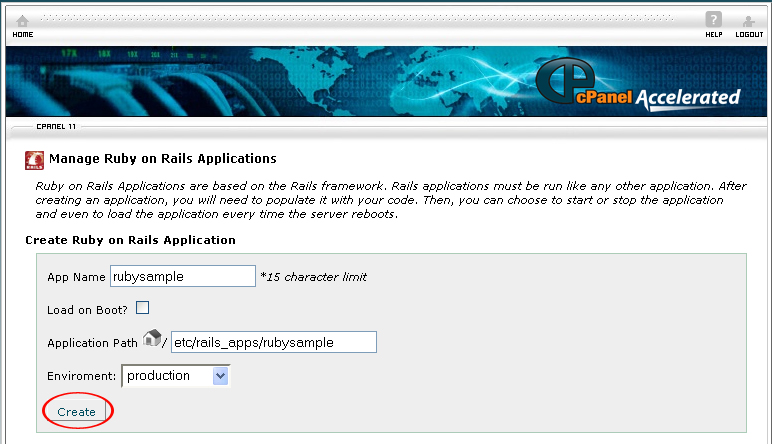Ruby on Rail is a famous open source application that is based on the Ruby programming language. Ruby on Rail can be installed and work with cPanel.
Ruby on Rail is compatible with cPanel version 11. The version number of the cPanel system is located on the top left corner of the screen. You also must have access to the root directory on the server. In order to run Ruby on Rail, you must have a working yum.
After you are certain that your server can allow you to run Ruby on Rail, you can deploy a Ruby on Rails Environment, Then having an app for your business if often needed nowadays and it’s perfectly possible to create your own app although it is usually better to hire professionals. In order to create a Ruby on Rail application, follow the instructions below:
Procedure:
1. On the homepage of your cPanel, click Ruby on Rail under Software/Services.
2. Enter the Ruby on Rail application’s name in the App Name textbox.
3. Enter the path of the Ruby on Rail application in the Application Path textbox. By default, the application path will be automatically set to etc/rails_apps/applicationname.
4. Select the type of environment from the drop down menu. You can choose from either production or development.
5. Finally, click the Create button.
When the application is successfully installed, you can run it by clicking on the Run button in the Available Ruby on Rails table.
If you follow the instructions above, you will be able to create a Ruby on Rail application.