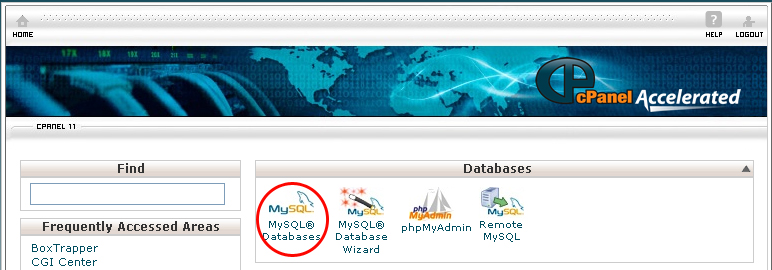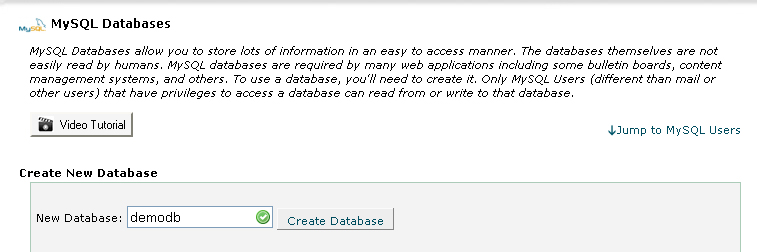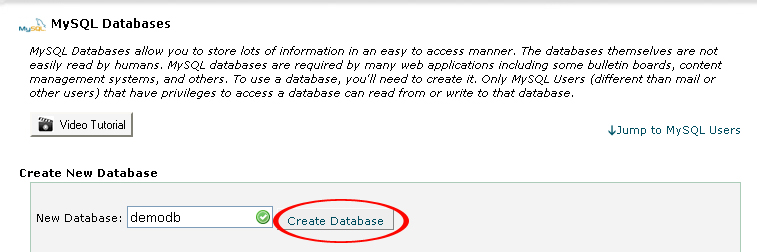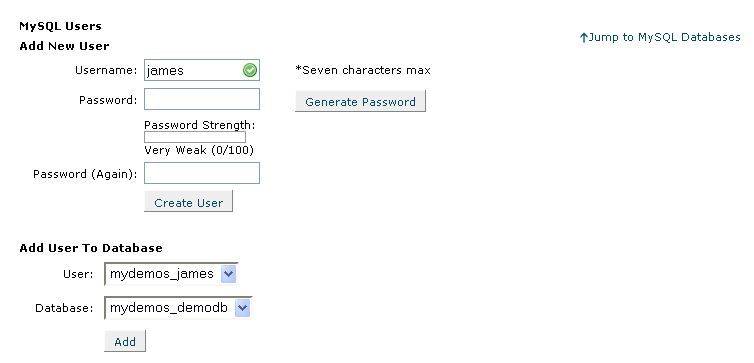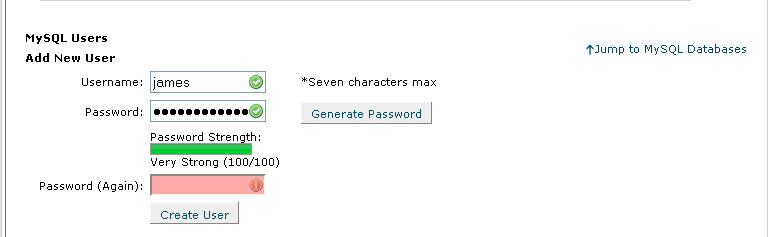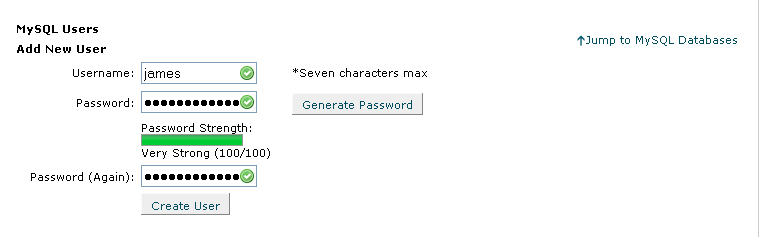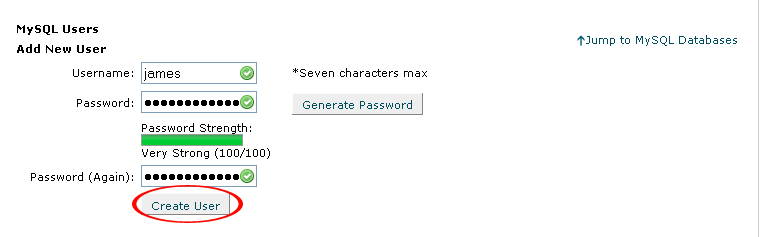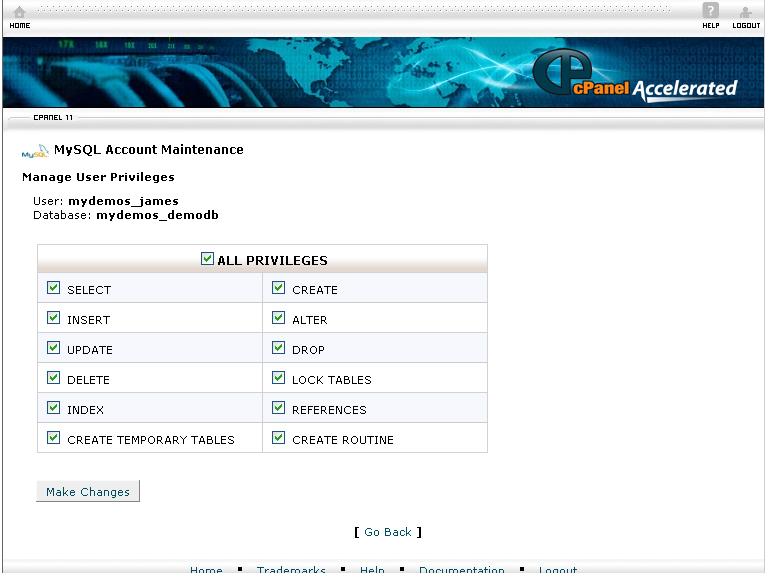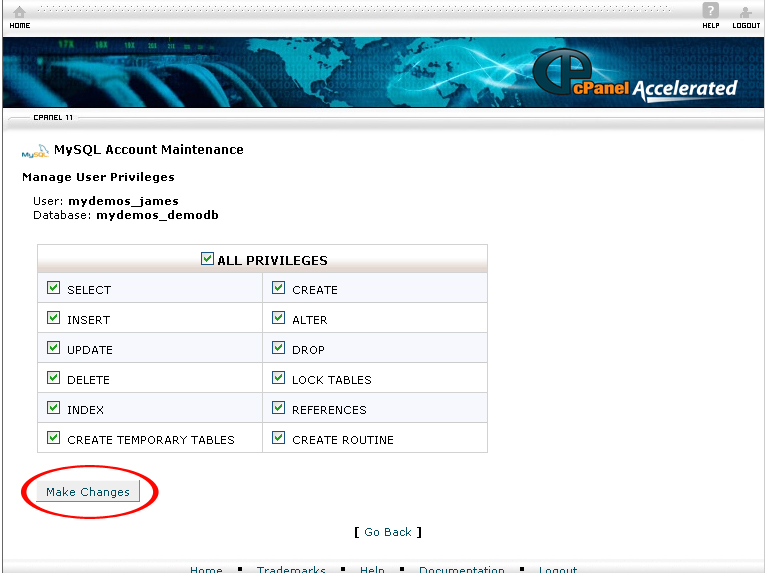To add a My SQL Database in cPanel, follow the instructions below:
Procedure:
- On the homepage of your cPanel, click MySQL Database under “Databases”.
- Enter a new name for your new database in the New Database text box.
- Click the Create Database button.
- Click Go Back.
- Enter a username in the Username text box. The characters of the username cannot exceed seven characters.
- Enter a password in the Password text box.
- If you want to use a generated password, click the Generate Password button.
- Enter the password again.
- Click the Create User Name button.
10. Now add the username to the database you have just created.
11. Select the username from the User drop down menu.
12. Select the database name from the Database drop down menu.
13. Click the Submit button.
14. Check the ALL PRIVILEGES checkbox.
15. Click the Make Changes button.
16. The username is now successfully assigned to the database.