 All Entries Tagged With: "DVD"
All Entries Tagged With: "DVD"

How to Use DVD Shrink
Nowadays, compressed domain transcoders have reached quite far from their relatively archaic counterparts. DVD shrink is one of transcoders programs that can re compress the DVD data within few minutes since it does involve encoding and decoding of the complete data or video file but only a portion of it. The DVD ripper present in […]
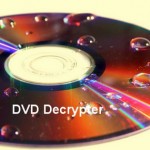
How to Use DVD Decrypter
Most of the DVD discs are encrypted nowadays to prevent you from merely copying its contents to your hard disk by using the scheme known as Content Scrambling System, or CSS. This makes the DVD movie to be unplayable without using the correct decryption key. The DVD decrypter is one among the some existing tools, […]
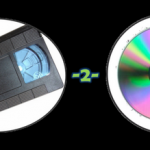
How to Convert VHS to DVD
VHS are the video home system, it is a standard developed by the Japanese company in the year 1976. This is the format where most of the videos are kept in the past days. If you want to save them in DVD you have to convert and save. The DVD is one of the best […]

How to Convert Mp4 to DVD
Before you know how to convert the mp4 into DVD, it’s good to know why we go for this conversion. The electronic devices used for entertainment such as iPods, PSP, iPhone, etc, use the mp4 format to play the videos in them. At the same time the mp4 videos are sharp and clear, this makes […]
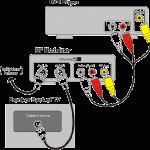
How to Establish Connection Between the DVD Player and the Television
The DVD player is equipment evolved due to the technological development in the field of entertainment. The DVD player allows us to watch our best-loved movies in a very good resolution and all these are available in our home itself. To connect a television with the DVD player we need not require any technician or […]

How to Download a YouTube Video and then Burn it to DVD
The first step is to open the internet browser of your choice and then go to the “TubeZen YouTube” website. (To find it simply google “tubezen”) The next step is to find the YouTube video that you want to burn and download. Once you have found it, copy the URL and then paste it onto […]